If you are just learning about SEO, you may be trying to decide which SEO plugin to use on your blog. Hopefully, you are using WordPress for your blog because it is the best platform for bloggers – and for SEO in general. All in One is an SEO plugin that works with WordPress. If you want to know how to optimize a blog post with All in One SEO, this post will walk you through the installation process and how to use it.
Why use All in One SEO?
All in One SEO is a WordPress plugin that helps you rank better in Google, Bing, or Yahoo. It makes on-page SEO easy. Once you install the plugin, it will tell you if your blog post is optimized for search engines and make recommendations if it’s not. If you are new to SEO, using a plugin like All in One will make learning SEO much easier. You just install the plugin, type in your focus keyphrase, and it will tell you what you need to do to search engine optimize your blog post.
Installing All in One SEO
Before I show you how to optimize a blog post with All in One SEO, I’ll show you how to install it and tell you about some of the features I like. I have used all of the major SEO plugins for WordPress and they each have their advantages. Installing All in One is very easy though. Just go to the plugins section of your WordPress dashboard and click on add new.
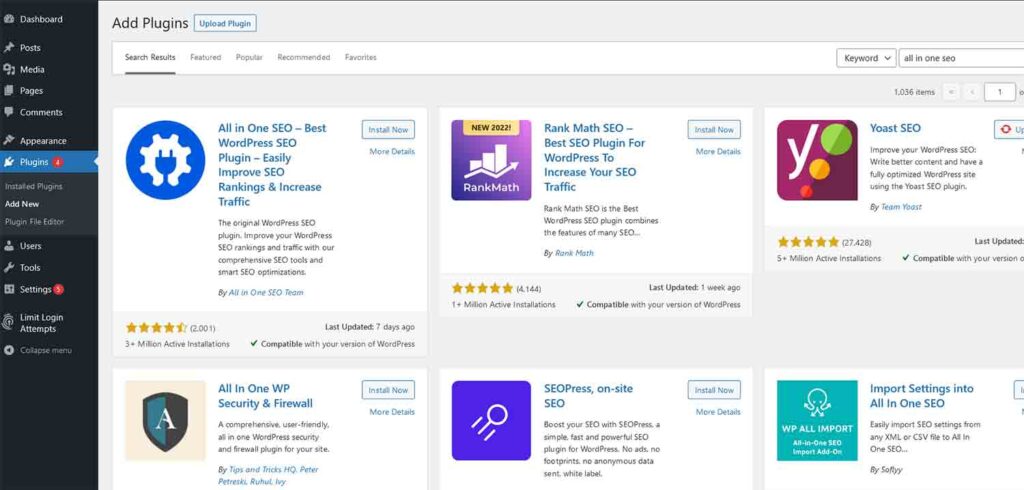
Then do a search for All in One SEO. Install it and click on activate. Once the plugin is activated, you’ll see that it has its own dashboard. You can locate it under the left-hand sidebar of your WordPress dashboard.
When you click on the All in One SEO dashboard, you’ll notice you don’t see an SEO Site Score. In order for All in One to score your website, you’ll need to connect it with All in One. Use the setup wizard to connect your site and configure all your SEO settings. This wizard makes configuring AIO SEO easy. Just click on the wizard and follow the steps in order.
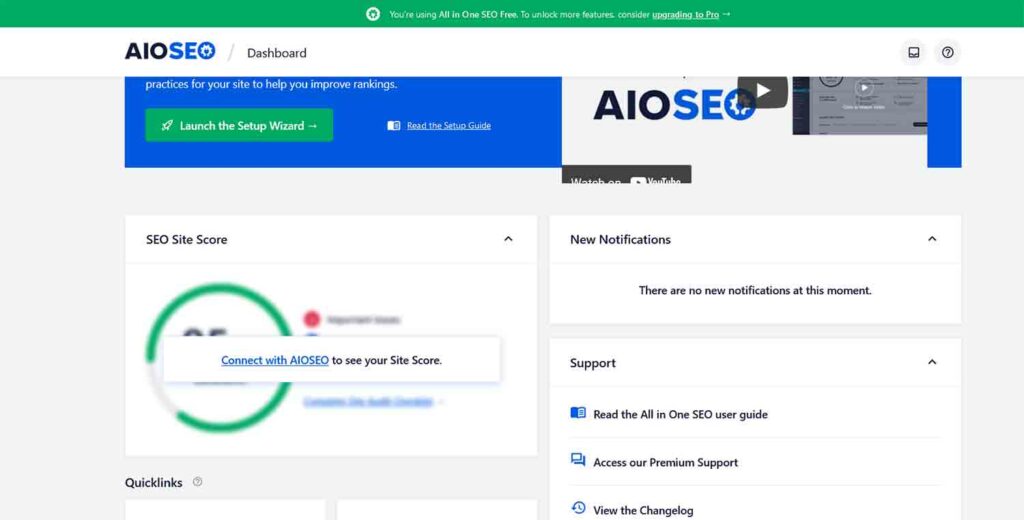
Like Rank Math, All In One SEO gives you the option to import all your SEO settings from Yoast. (If you are currently using Yoast.) If you are using Yoast, which is what I started with too, you will want to check out Rank Math and All in One so you can decide which you like best.
Once it’s installed, you’ll see your overall SEO score. My overall SEO score is 82, which is excellent according to AIO.
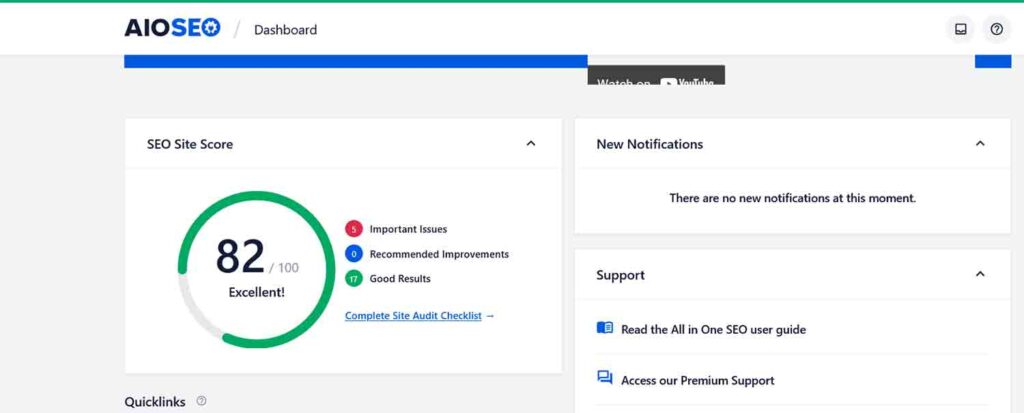
Some of the features I like about All in One SEO
AlO SEO Audit Checklist
All in One provides a free SEO audit for your website. As an SEO consultant, this feature is a really valuable tool for anyone who doesn’t have the budget for a premium SEO tool like SEMrush. It analyzes your website and tells you everything you need to fix with your on-site SEO. (P.S. this is not an audit of Badass Web Goddess)
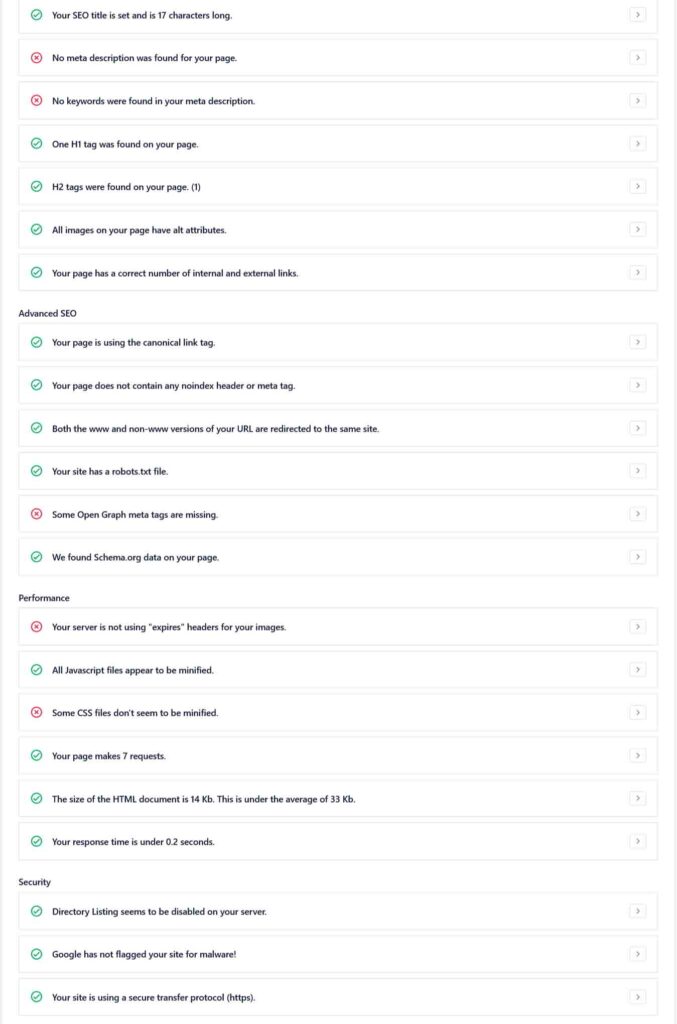
All in One Headline Analyzer
All in One comes with its own Headline Analyzer. If you are using another plugin like Monster Insights, All in One SEO can replace that plugin. It essentially does the same thing. For this blog post, I got the same score for my title on AIO and Monster insights.
AIO Competitor Analyzer
This is my favorite feature with All In One. This feature alone makes it worth checking out. Do you want to see how your website’s SEO compares with your competitor’s? Check out the competitor analysis. If you are an SEO professional, you can even use this to evaluate your clients’ websites.
Now that you have All in One SEO installed let’s get into the nitty-gritty of how to optimize a blog post with All in One SEO.
How to Optimize a Blog Post with All in One SEO
I am going to walk you through how I optimize a blog post with All in One SEO. Whether I am optimizing a post with AIO or another SEO plugin, I always write my blog posts in Google Docs first. I write a lot of SEO content for clients, and they each use different plugins, but the fundamentals of on-page SEO are the same regardless of which plugin you use.
Pro Tip: Choose your keyword before you write or optimize a blog post
Before you start writing your post, do some keyword research and decide which keyword (or keywords) you are going to optimize the blog post for. It’s much easier to work keywords into your post as you write it than having to add them later.
For blogs, it’s best to go with a long-tail keyword. This means it’s 3-5 words long, although I often optimize for keyword phrases that are much longer. For example, in this post, I optimized for the title of this post “How to optimize a blog post with All in One SEO” which is a pretty long keyword phrase, but I find longer keyword phrases perform better.
Write your blog post
The first step is to write your blog post. When you write your blog post don’t worry too much about SEO. Just write naturally. When you copy and paste your blog post into WordPress, then you can optimize it.
Once you’ve completely written your post, go back through it and add headers (or subheadings). If you write with an outline (which I highly recommend), you may have already done this. However, you want to go through your blog post and make sure all your headers have keywords in them. If you have a lot of headers that aren’t using your keywords, change them to bolded text instead. The headers in your blog post tell Google what the page is about.
Once you’ve completed your blog post, copy and paste it into WordPress and see what your score is. If you’ve been doing SEO for a while you may have a great score without having to do too much tweaking.
Now Let’s Optimize Your Blog Post with All In One SEO
Once you copy and paste your blog post into WordPress, you can optimize it. All in One is easy to use, although I did find it a little more confusing than Rank Math and Yoast. When you first enter your post you’ll see a score, but this score is based on your title and text. Once you tell All In One what keyword you are optimizing the blog post for, it will tell you how well it is optimized for that particular keyword.
Enter your Focus Keyphrase
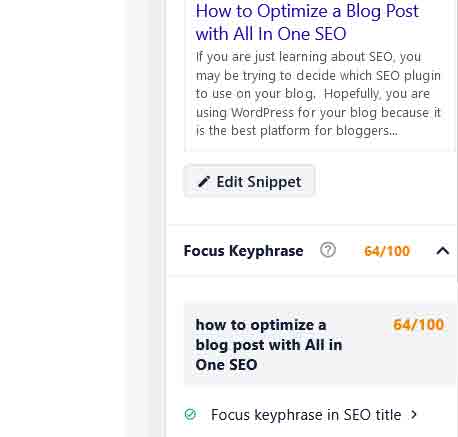
On the right-hand side of your WordPress post editor, you’ll see all the options for optimizing your post with All in One. Enter your keyword phrase. For this post, AIO gave me a score of 64. This is because I entered a longer keyword phrase than they recommend. I still have an overall score of 83 and I like my keyword phrase. If you want a higher score, follow their recommendations to get a perfect score.
One thing you might like about AIO is that it integrates with Semrush. This is a great feature for SEO consultants and professional bloggers. It analyzes your content and makes keyword suggestions for your content. You will need a pro-version of All in One to use this feature.
You will see an option to add your focus keyword in the right-hand sidebar of your WordPress post editor. At the top of the sidebar, you will see a score. Even if you haven’t added a keyword, Rank Math will give you a score based on the title of the post and the content. It’s generally a really low score. Once you type your keyword into the box that says focus keyword, you’ll see the score change. I used the keyword “how to optimize a blog post with All in One SEO”.
Next Edit the snippet
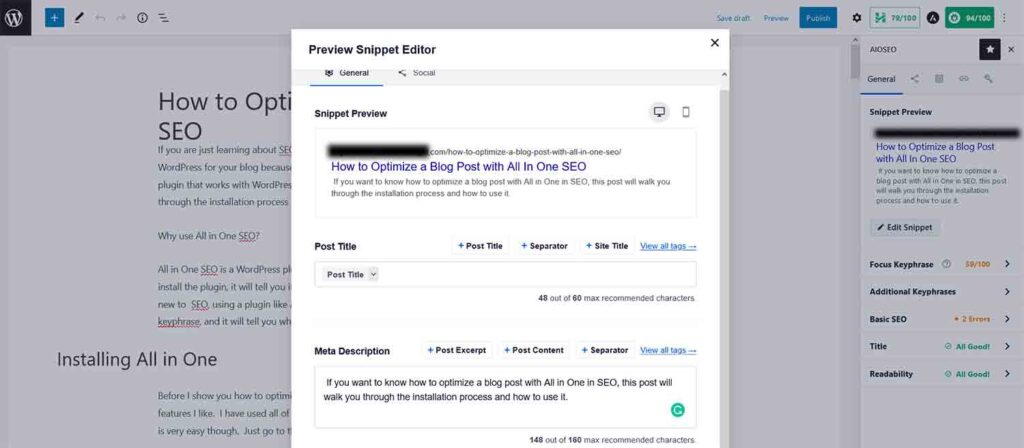
The next step in optimizing your blog post is editing the snippet. This is where you can change the SEO title of your post and the meta description. The meta description is not all that important with Google, but it can improve your click-through rate, which can indirectly improve your SEO.
Make sure that your title and meta description contains your keywords and that both are written in a way that entices a reader to click through to your website.
Check Basic SEO
To see how well your post is optimized, check the Basic SEO. If you have any issues that need to be fixed All In One will tell you. My basic SEO is excellent with the exception of the length of my keyword phrase.
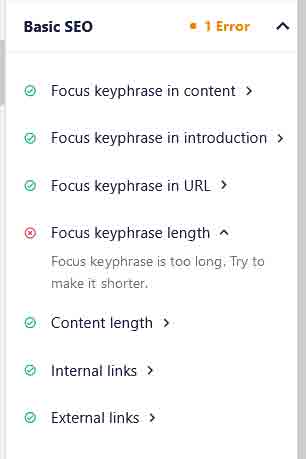
- Focus keyphrase in content
- Focus keyphrase in introduction
- Focus keyphrase in URL
- Focus keyphrase length
- Content length
- Internal links
- External links
Ideally, you want every bullet to turn green. One thing I don’t like about All In One is that it doesn’t tell you what your keyword density is or how long your post needs to be. When I added the words “what do dogs eat” into this blog post and then added it as my keyphrase, All in One gave me a green light – clearly, the blog post has nothing to do with dogs. It’s also much more generous with your SEO score than other plugins like Yoast and Rank Math.
Check the Title Score
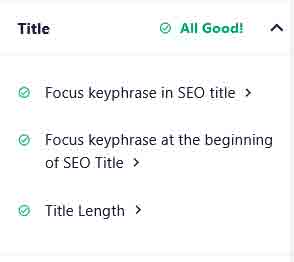
All in One will let you know if you have a search-engine-optimized title. It also analyzes whether or not it is likely to get clicked on. This is one feature I like about All In One. You don’t need to use a separate plugin to evaluate your title
Check the readability score
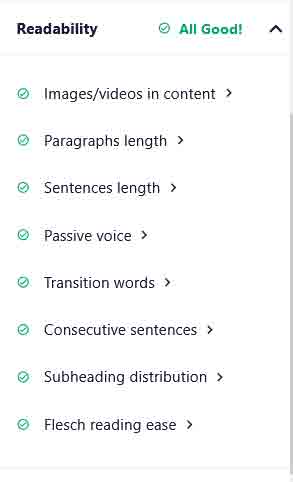
This feature is similar to Yoast’s readability score. Things to keep in mind when you’re writing your blog posts. Make sure your sentences are not too long or complex. I know this makes writing more interesting, but when it comes to SEO you want to write a reading level that everyone can read.
Also, make sure your paragraphs are broken up with headers. Breaking up your text with headers will improve your readability score. You don’t want any of your text to be longer than 300 words without a header tag.
What do I think about All in One?
Of all the SEO plugins, I have used All in One is my least favorite. It has some handy features so if you are already good at SEO, this is not a bad plugin. But, for on-page SEO it’s not a plugin I would use or recommend.
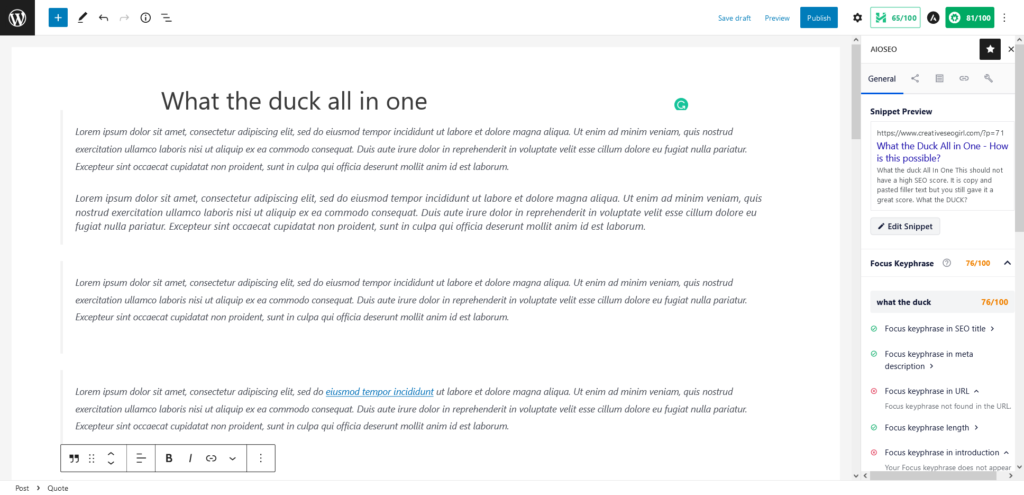
Check out my blog post titled “What the Duck All in One” This post is completely filled with duplicated filler text and the content doesn’t contain my keyword phrase in it at all and AIO still gave it a score of 81. While it does point out all the recommendations for basic SEO, the score is misleading. If you are new to SEO, I recommend starting with Rank Math. This will give you a much more accurate score for how you are doing with on-page SEO.

I am Patty Malowney, the creator of Badass Web Goddess. I am an Albuquerque SEO and digital marketing consultant. I started my first internet business in 2004 with a $40 garage sale computer and a whole lot of determination. I sold my first website, JustMommies.com to the dating company eHarmony.com in 2008. My website was acquired by another company where I worked as a consultant and editor until July, 2019.
After encouragement from friends and family, I decided to branch out on my own and start my own consulting business. I offer advice and services to local businesses on how they can rank better in Google.
In addition to running Badass Web Goddess, I am an avid blogger. I run several blogs including my internet marketing blog here at Badass Web Goddess. If you love my blog, Follow Me on Facebook or Twitter!



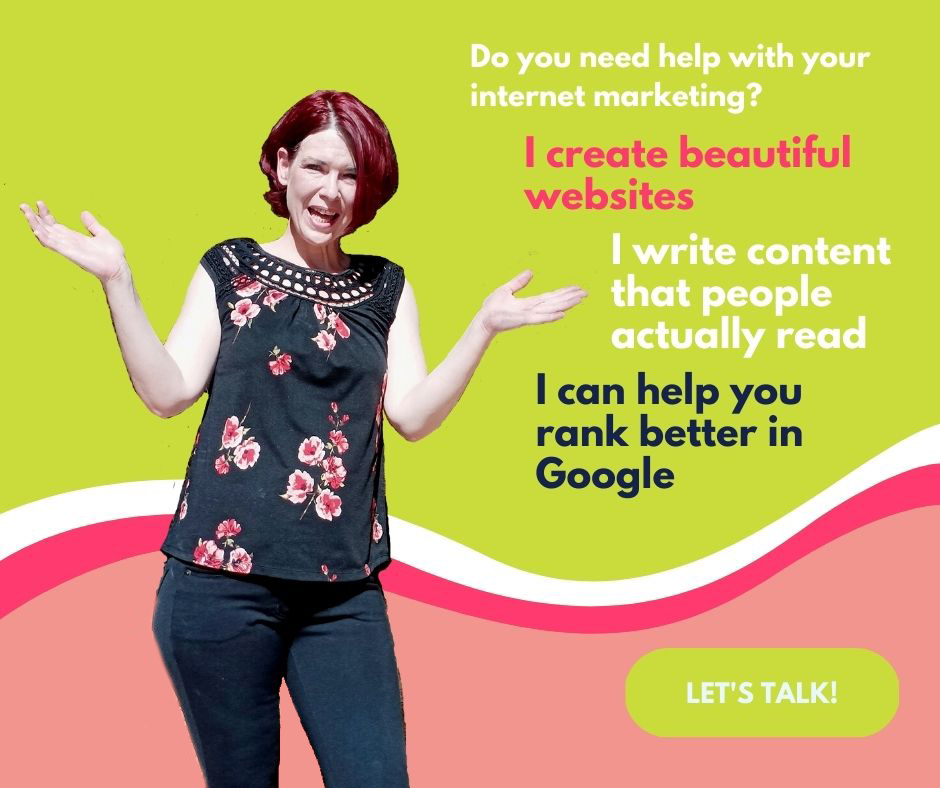


2 thoughts on “How to Optimize a Blog Post with All in One SEO”
I really like how thorough this is! I have been wanting to work more on SEO for my blog and I installed Yoast (I’m sure you’ve heard of it), but I haven’t had time to learn what I need to do with it yet. I am going to check out this All in One, maybe it would be easier… SEO is something that really intimidates me!! Ahh!! Thanks for sharing!
Carrie
curlycraftymom.com
I do not personally like All in One. I use Rank Math for my site and most of my clients. All in One has a few features I like, but I think Yoast or Rank Math is much better. I started doing SEO ages ago before WordPress was a thing so I don’t technically need a plugin. But, most of the SEO companies I work with use Yoast or Rank Math. I really want to get some more tutorials on my blog. I am working on that. P.S. You made my day. I don’t get a ton of real comments on my blog. Thanks for the comment!