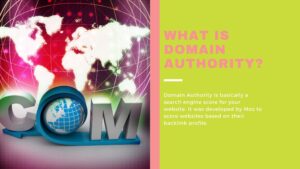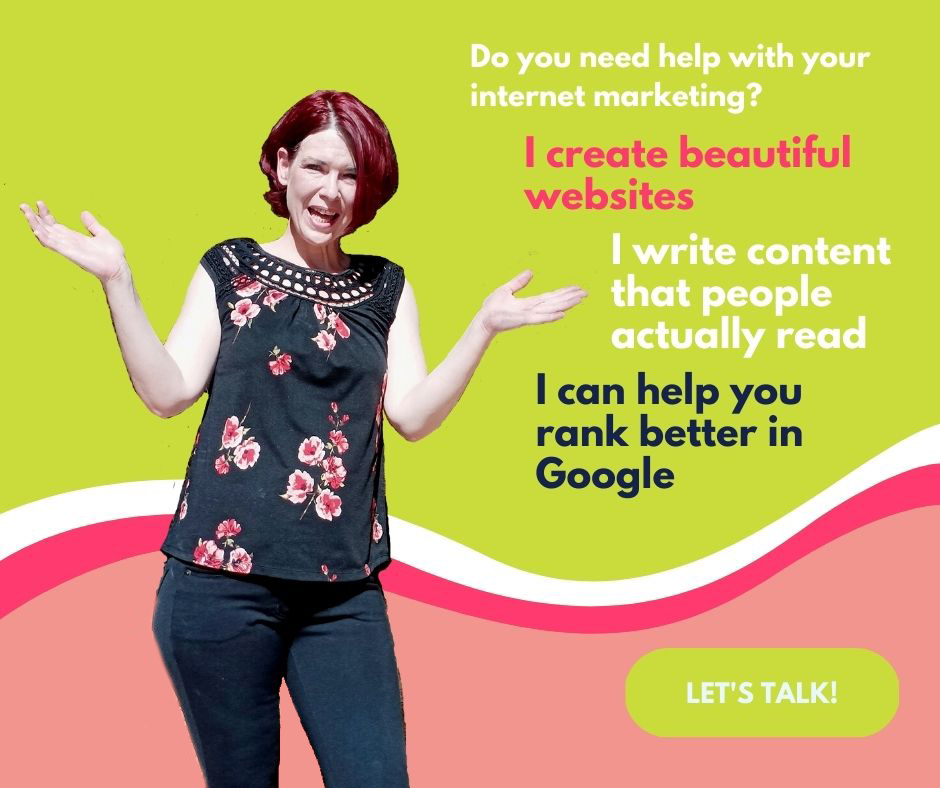This morning I set out to find an easy on-page SEO tutorial for beginners to send to a friend. What I found was that none of the results I found were ACTUALLY easy. Google loves long-form content and my word, people go crazy with it. I read post after post about easy SEO for beginners, but not one of them was actually easy — even for me.
I have been doing SEO for 17 years and am amazing at on-page SEO. When I read the tutorials out there I think, why do they make all these tutorials so complicated. Can anyone actually make an easy SEO post I can share with my friends? I think they do it on purpose. Most of them want you to pay for their course. I have seen SEO courses going for $500 or more. If you are a new blogger, you might not have $50 to invest, let alone $500. That’s why I decided to write this post. I am going to provide you with the easiest SEO tutorial for beginners.
Before I get to the good stuff, let me tell you a little about me, and why you need to learn how to do SEO. I started my first website knowing nothing about SEO. When I started learning SEO it was easier than it is now and less competitive. I think that’s why SEO bloggers don’t share their tips. They don’t want you to know how to do SEO. They want you to pay for their SEO courses.
What can SEO do for you?

SEO can increase your traffic by thousands or millions
When I sold my first website we were getting 3 million visitors a month!!! They were all visitors who found us in Google. You can’t get this kind of result from social media or any other marketing.
SEO is free traffic!!
Have you paid for advertising? Have you wracked your brain on how to get followers to your blog? You aren’t just going to get them by magic. You need SEO.
SEO is really easy to learn!!!
You have no idea how many bloggers I know who are totally confused and overwhelmed trying to learn how to do SEO. I can tell you why. Nobody teaches you how to do it. Every single post you find in Google is owned by the big boys and they don’t want you in on the game. Maybe that sounds discouraging? How can you compete with the big boys? Start learning SEO and write hella good content.
I am going to teach you. I competed with websites owned by big companies like Johnson & Johnson and NBC. I did this with next to no money and you can too! Keep reading to learn how to do SEO the easy way. Are you excited? Let’s go!
Actually Easy On-Page SEO
To me, on-page SEO is the easiest part of learning SEO. That’s why I get angry that SEO tutorials make it so complicated for beginners. On-page SEO is not that hard. I am going to go over the most important things you need to know to do on-page SEO. Don’t worry if you understand everything about SEO. Start here. Consider on-page SEO your foundation. If you don’t get this part right, the rest of your SEO strategy won’t matter. You can keep reading my blog, or other SEO bloggers, to learn more as you go.
Step 1 Pick Your Focus Keyword Phrase
Now, I am not going to get into keyword research in this post, but keyword research is one of the most important tactics in SEO. Keyword research helps you pick the best keywords for your article so they rank well in Google. Don’t stress out about keyword research or keyword tools. I personally think keyword research is overrated. Read your content, and think about a keyword phrase someone would search for in Google if they wanted to find your post. For this post, I used “easy on-page seo”. Pick one keyword phrase for your focus phrase. This is where beginners get it wrong. ONE keyword. Yes, you can optimize for smaller keywords within your post, but your page or post should be optimized for one keyword phrase.
Step 2 SEO optimize your URL
Your URL should be hyphenated with your keywords
I used easy-on-page-seo-for-beginners but I often just use the URL that WordPress creates for me. Just make sure your URL contains your target keywords.
Step 2 SEO optimize your title tag

This is the most important thing to know about SEO. Make sure your home page or your blog post has a good keyword title. Do not, never ever, name your home page HOME!! Is anyone searching for the word “home?” No, they are not! They are searching for your keyword. For this post, I used “Actually Easy On-Page SEO for Beginners”. I am trying to go after the keyword “easy on-page SEO”, however I am also trying to rank well for variations of this keyword like “on page SEO for beginners” so that’s what I made my title. Your title tag is one of the most important ways to SEO optimize your page.
Pro Tip: Most website platforms allow you to use a different title for SEO than what shows up on your page or post. Boring SEO titles don’t get clicked on. So, write a click-worthy headline and then write an SEO title for your page or post that uses your keywords.
Step 3 Use H1, H2 and H3 tags in your posts
The H1 tag is the most important tag and should be used once in your post. This tells search engines what your post is about. Most WordPress themes Create your H1 tag automatically using your title.
Your posts should be broken up with headers. Notice how I have my page formatted. My paragraphs are broken up with large font titles, or headers. These are done with H2, H3, and H4 tags. If you use WordPress, add a new block for your headings. This will allow you to add H2, H3, H4, or H5 tags. All the other popular platforms allow you to add these tags too.
Your H tags tell Google, and other search engines, what the most important text on your page is. Google reads your posts just like your reader does, they skim. Use your keywords in your H tags.
Step 4 Keyword density
Your keyword should be used several times within your post. If your post is short that might be once or twice, if it’s long it might be 5 or more times. There is no standard rule on this, but most experts recommend a 1-2 percent keyword density. That might not seem like a lot, but if your post has 1000 words that’s 10 times in one post. Before you go crazy, let’s talk about keyword stuffing.
Keyword stuffing is an outdated SEO tactic that Google hates. Keyword stuffing is when you overdo it with keywords or stuff keywords into your page. When you write a post with the keyword used so many times that it sounds unnatural. Your page should be readable to a visitor. So, work in your direct keyword phrase at least a few times in your post, but change it up to reach the 1-2 percent. Google is pretty smart these days, your keyword phrase doesn’t have to be worded verbatim through your entire post.
Step 5 SEO optimize your images
This is one of the reasons why I like WordPress. I am an SEO consultant, so I am sometimes forced to work with other platforms. My clients don’t always use WordPress, although I am going to tell you in this post you should! WordPress is much better for SEO and optimizing images is easier.

All of your images should have an alt text description that uses your keywords.
In WordPress, these are super easy to add. In the other platforms like WIX and Squarespace, it’s a pain in the butt. If you use WordPress you can add an alt text description in the block editor under image settings. You will see the option to add Alt text (alternative text). Write a description of your photo using your keywords whenever possible. Keep in mind the purpose of the alt text is to describe the picture. You want your description to describe the picture and naturally include your keywords. You don’t need to use keywords in every image, and you don’t want your alt text to be keyword spammy.
Step 6 Add a meta description
Now I am going to tell you Google doesn’t use meta descriptions to rank your content. Other search engines do. But, it’s still important to have a good meta description. I always use my keywords in my meta descriptions. Your meta description is what shows up under your title when you do a search. They are an important factor in click-through rate. This is one easy way to improve your SEO on your page. Make sure you have a well-written, keyword-optimized description that will entice searchers to click on your post instead of someone else’s. I often use the first sentence of my blog post for my meta description, but sometimes I will write my own.
Here is my meta description for this post.
On-page SEO is actually easy, even for beginners. If you are looking for an SEO tutorial that’s actually easy to understand Read more.
That’s it. See, I told you it was easy! If you found this post helpful please leave a comment and let me know what you think. Or follow me on Facebook for more SEO tips and tutorials.

I am Patty Malowney, the creator of Badass Web Goddess. I am an Albuquerque SEO and digital marketing consultant. I started my first internet business in 2004 with a $40 garage sale computer and a whole lot of determination. I sold my first website, JustMommies.com to the dating company eHarmony.com in 2008. My website was acquired by another company where I worked as a consultant and editor until July, 2019.
After encouragement from friends and family, I decided to branch out on my own and start my own consulting business. I offer advice and services to local businesses on how they can rank better in Google.
In addition to running Badass Web Goddess, I am an avid blogger. I run several blogs including my internet marketing blog here at Badass Web Goddess. If you love my blog, Follow Me on Facebook or Twitter!