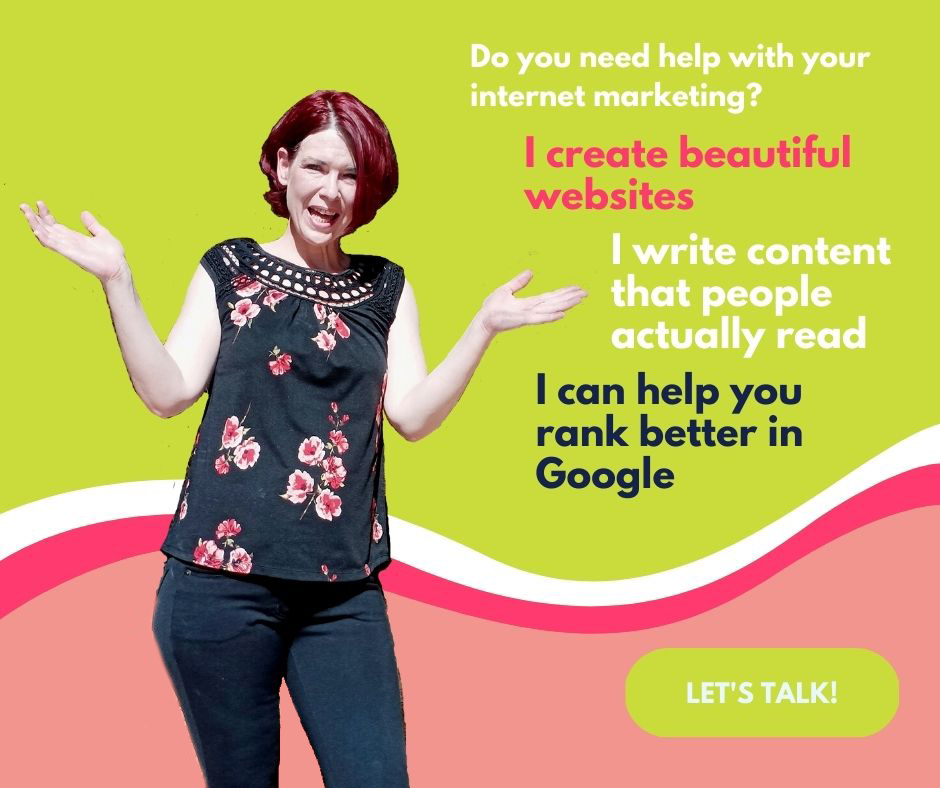Rank Math is one of the best SEO plugins to work with, and it’s the one I use on my own website. If you’re trying to decide which SEO plugin to use, Rank Math is the one I recommend, In this post, I’m going to show you how to optimize a blog post with Rank Math and explain why I love it so much.
If you have been using another plugin like Yoast or All in One SEO, switching to Rank Math is easy. They have a one-click import tool that will import all of your content from Yoast or All in One SEO into Rank Math.
How to Install Rank Math
Before you I show you how to optimize a blog post with Rank Math, I’ll show you how to install it. If you are just checking out Rank Math, you can install their free version to see what you think.
When I first heard about Rank Math, I didn’t realize how much better it is. I thought it was just another WordPress plugin, but it’s really the best plugin for on-page SEO and local SEO. I’ll explain more why I love it when I get to the end of this post.
To install Rank Math, go to your WordPress Dashboard and click on Plugins. Then click on Add New.
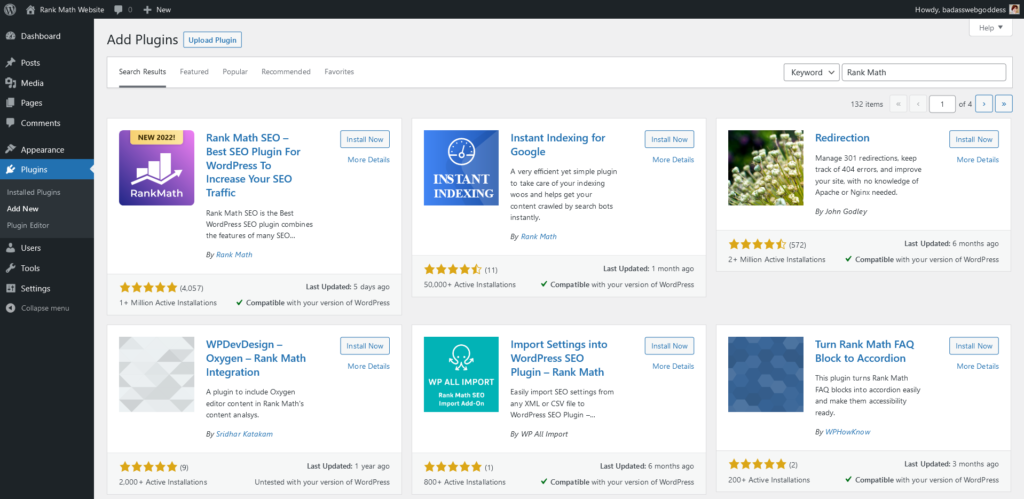
Search for Rank Math. Then click on Install Now. Or purchase the pro version here. After you install the plugin, activate it. Rank Math’s setup wizard will walk you through the setup process. It’s really quick and easy.
If you are new to SEO, choose the Easy setup. Don’t worry. You can change this later if you want to use the advanced features.
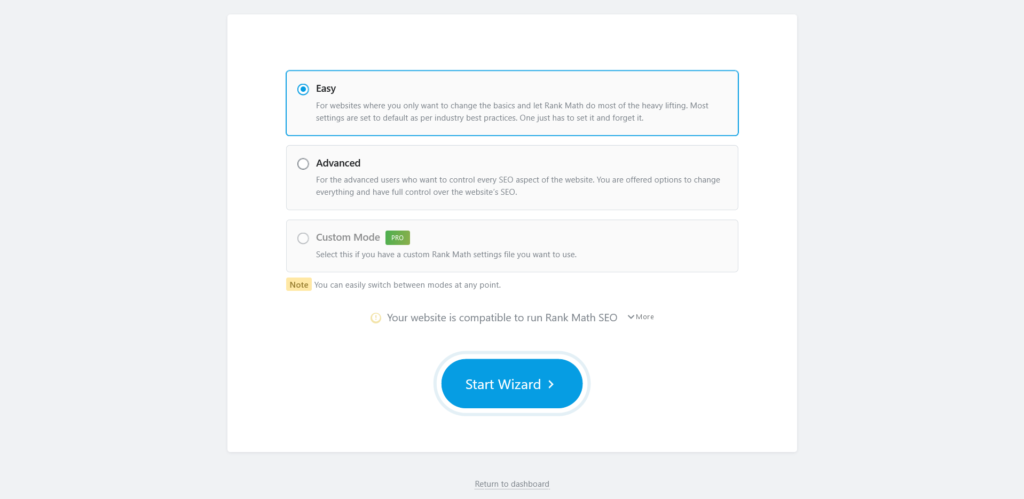
Choose the category that best fits your website. Upload your logo. And also upload an image for your social sharing. This is the default image that will be displayed when someone shares your website on social media.
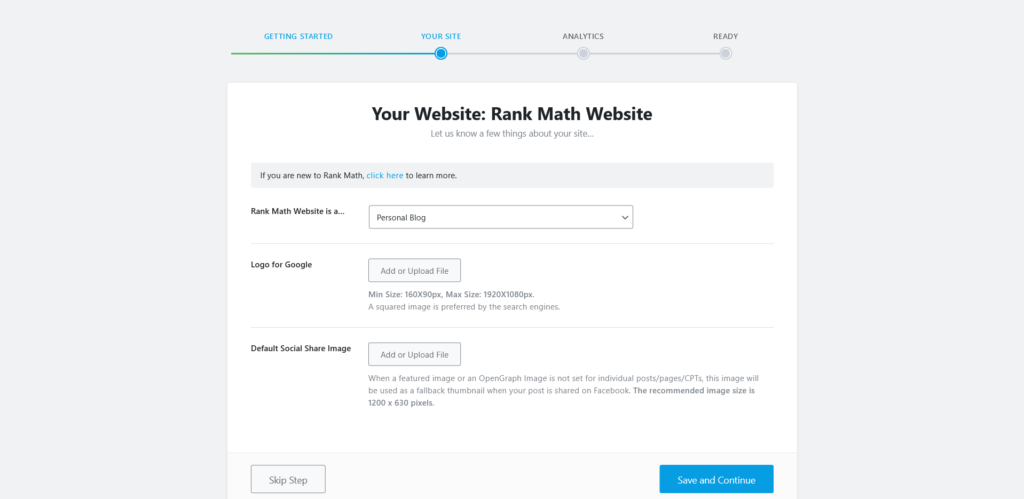
Connect to Google Services. This is an optional feature, but one I recommend using. If you do not have a Google Analytics and Search Console account, you can skip this step for now. Once you set up an account, go back to the Rank Math Dashboard and connect your website.
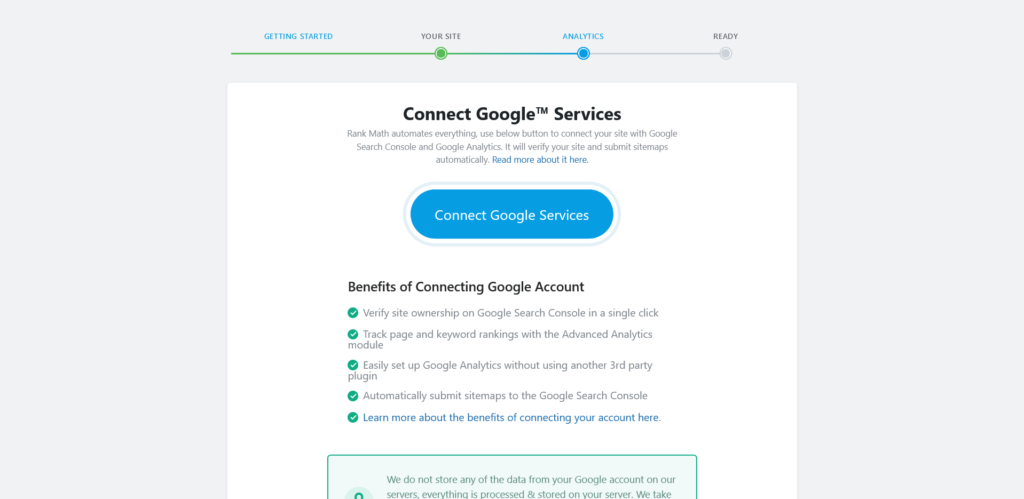
That’s it! Now that you have Rank Math installed you can start using it.
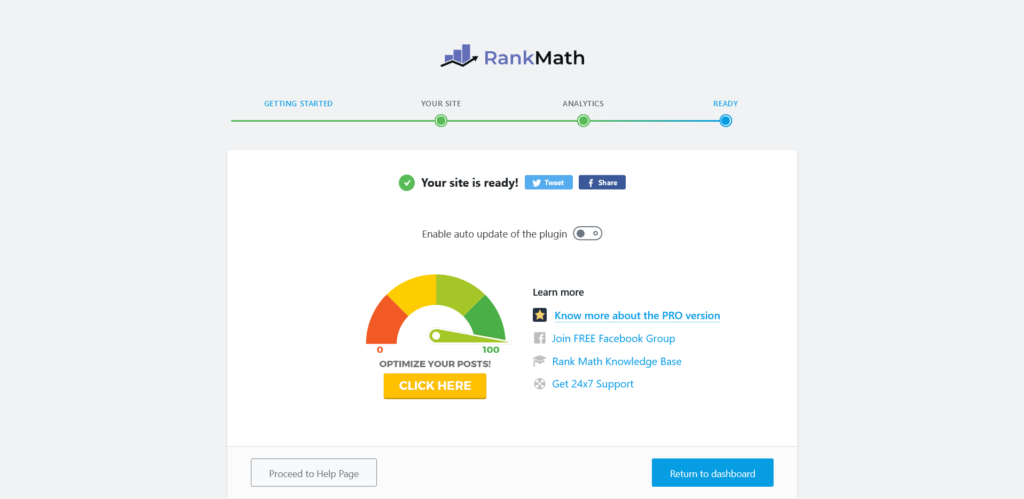
How to Optimize a Blog Post with Rank Math
I am going to walk you through my process for optimizing blog posts with Rank Math. I always write my blog posts first using Google Docs. I prefer to write my posts first and then optimize them. When I am done writing a blog post, I copy and paste it into WordPress. But, if you like to write directly in the WordPress editor, you can.
Writing your blog post
Step 1 Choose your focus keyword
I always start out with a keyword in mind before I start writing my blog post. A lot of people make the mistake of optimizing a blog post without researching the keyword first. You can optimize your blog posts for any keyword you want, but it doesn’t mean it will rank well in Google.
This is why it’s important to choose a good keyword. I’m not going to go into a ton of detail on keyword research in this post, but you should know that choosing the best keyword is just as important as optimizing your blog post for that keyword.
When you optimize a blog post, it’s best to use a long-tail keyword. Long-tail keywords are generally four or five words long and are much less competitive than short-tail keywords. Short-tail keywords are 1 or 2 words, but ranking well for short-tail keywords is really difficult. When you write a blog post, your content is a lot more specific so it should be optimized for a longer more descriptive keyword phrase.
Step 2 Write your blog post
Don’t get too preoccupied with SEO when you write your post. Just make sure that your post is on topic. You can improve the SEO once you add it to WordPress. That’s really what Rank Math is for. I always use an outline when I write. It makes writing SEO content faster and easier. Use your outline to develop your blog post. Once you have it completed you can optimize it.
Step 3 Add headings you your post
Before you add your post to WordPress make sure you have used headings inside your posts and have saved a few images to use. Headings are a really important aspect of on-page SEO. I use my outline to create the titles for the headers in my post.
Your blog posts should be easy to read. Use headings to break up your paragraphs. Most people don’t read blog posts in detail. This is why great headers are so important. They make a big difference with SEO and the readability of your blog posts. Make sure you keep your keyword phrase in mind when you write the titles for your headers.
Step 4 Copy and paste your post into WordPress
Now that you have your blog post written, you can bring it over to WordPress and start optimizing it. If this is your first time optimizing a blog post in Rank Math, you may need to make a lot of tweaks to your content. But, once you’ve done it a few times, it should be easy. What I love most about Rank Math is that it gives you a score, so you know exactly how well you have done with your on-page SEO.
Optimizing a Blog Post with Rank Math
Now that you’ve copied and pasted your blog post into Rank Math, you can optimize it. Rank Math is incredibly easy to use and pretty much tells you everything you need to do to get a perfect score. I don’t obsess over my score, but I do try to make sure that Rank Math gives me a score of at least 70 percent.
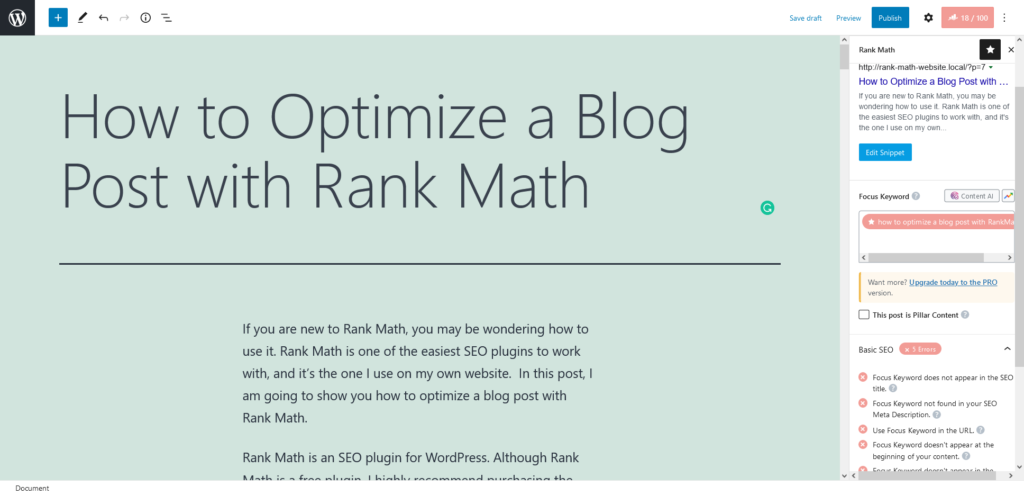
Step 1 Add your focus keyword
You will see an option to add your focus keyword in the right-hand sidebar of your WordPress editor. At the top of the sidebar, you will see a score. Even if you haven’t added a keyword, Rank Math will give you a score based on the title of the post and the content. It’s generally a really low score. Once you type your keyword into the box that says focus keyword, you’ll see the score change. I used the keyword “how to optimize a blog post with Rank Math”.
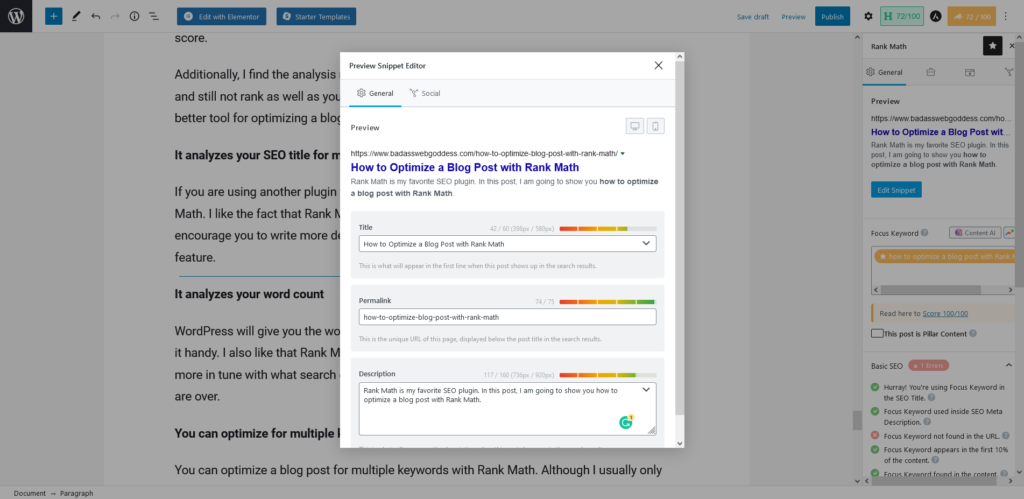
Step 2 Edit the snippet
After you’ve added your focus keyword, you need to edit the title, URL, and meta description of your post. You do this by editing the snippet. If you already have a great SEO title, you don’t need to edit the title. But, what’s great about Rank Math is you can write an SEO title that’s different than the title that shows up on the page.
With Rank Math, you need to type in your SEO-friendly URL. This is a great feature because many WordPress users just use the URL that is formatted for them. Hyphenate your keywords in your URL.
Add a meta description. Meta descriptions are a short description of your blog post. They are not that important for search engines, but they are important for users. Make sure your meta description doesn’t just have your keywords shoved in there, but rather create a description that will make users want to read your post over your competitor’s.
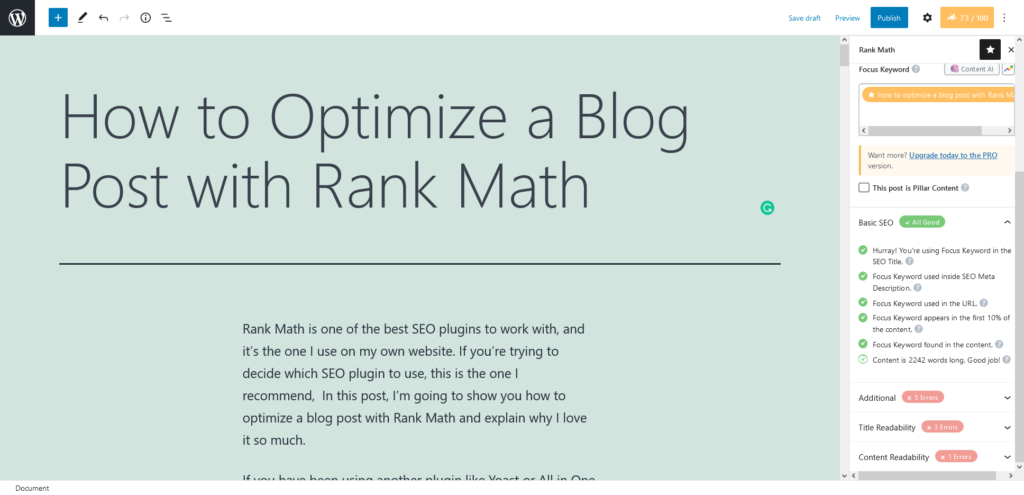
Step 3 Check Basic SEO
Once you’ve edited the snippet, you can see what this does to your score. My score went from 18 to 73. But, once I make some more tweaks, the score will be even higher. Start by checking the basic SEO. In my post, I already have green lights on all the bullets.
- Hurray! You’re using Focus Keyword in the SEO Title.
This is the most important green light. Make sure your title contains your keyword. Rank Math will tell you if it doesn’t. - Focus Keyword used inside SEO Meta Description.
Make sure you use your exact keyword phrase in the meta description. Also make sure it is at least 126 characters long but no more than 160. - Focus Keyword used in the URL.
Hyphenate your keyword phrase in the URL. - Focus Keyword appears in the first 10% of the content.
Rank Math is checking to see if your keyword was used at the beginning of your post. I use my keyword in the first paragraph as much as possible. - Focus Keyword found in the content.
Use your exact keyword phrase within your blog post at least a few times. - Content is 2242 words long. Good job
Your blog post should be at least 600 words. Mine is well over that. There is debate in the SEO community about how long a blog post should be, but I always aim for at least a thousand words.
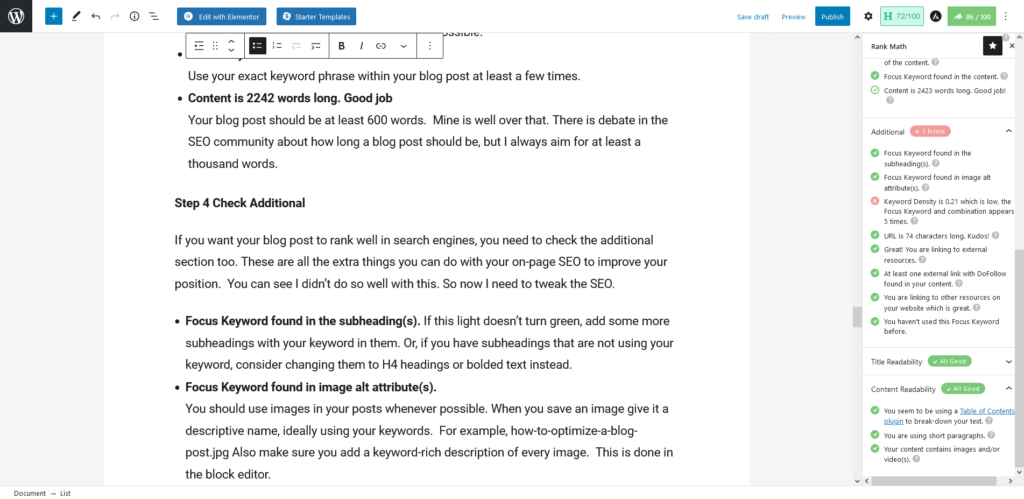
Step 4 Check Additional
If you want your blog post to rank well in search engines, you need to check the additional section too. These are all the extra things you can do with your on-page SEO to improve your position. You can see I didn’t do so well with this. So now I need to tweak the SEO.
- Focus Keyword found in the subheading(s). If this light doesn’t turn green, add some more subheadings with your keyword in them. Or, if you have subheadings that are not using your keyword, consider changing them to H4 headings or bolded text instead.
- Focus Keyword found in image alt attribute(s).
You should use images in your posts whenever possible. When you save an image give it a descriptive name, ideally using your keywords. For example, how-to-optimize-a-blog-post.jpg Also make sure you add a keyword-rich description of every image. This is done in the block editor.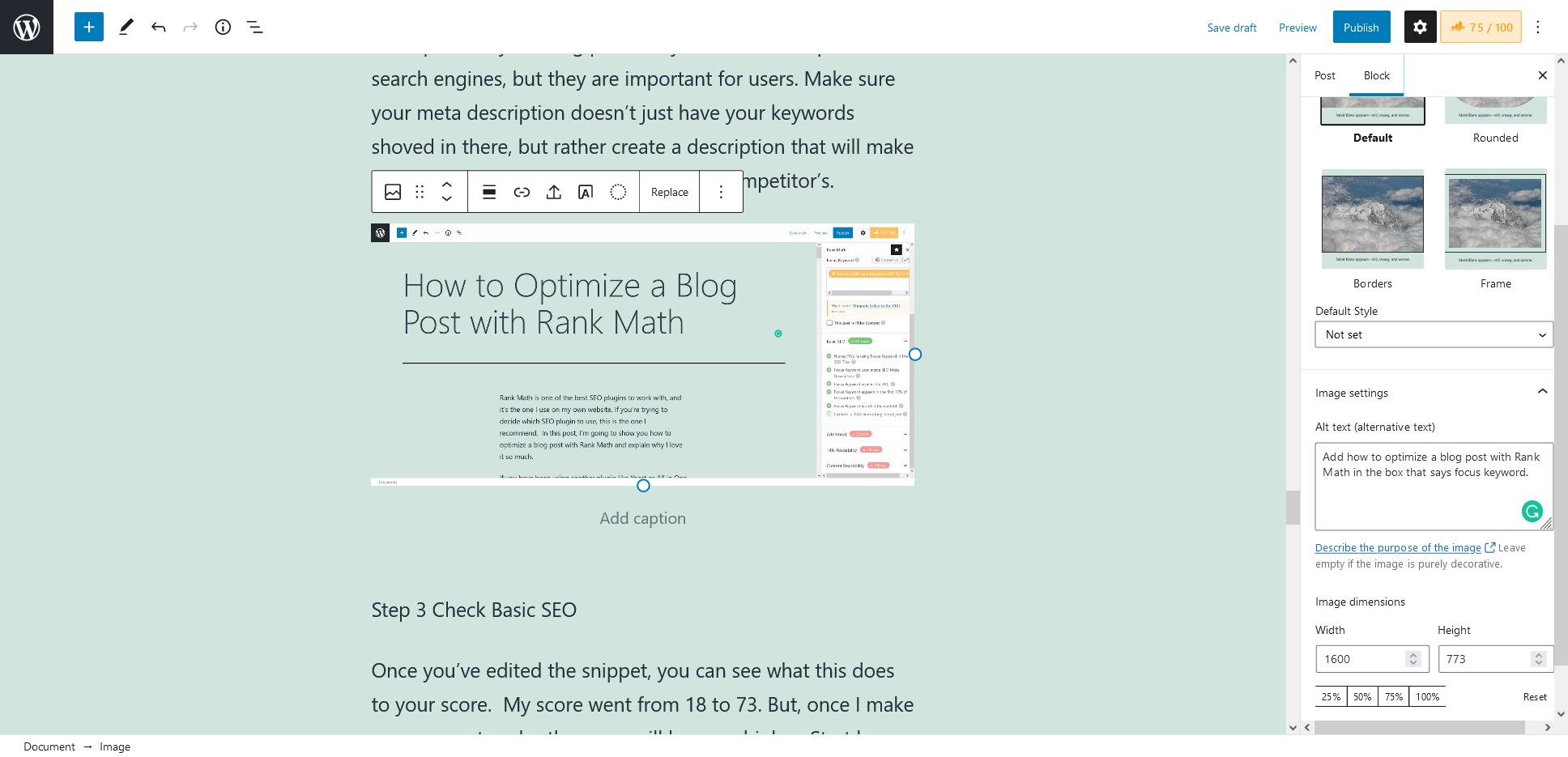
Click on the gear shift next to your score. This will bring up the post and block side bar. To add an alt text description, click on the image in the post editor. Then you’ll see a box where you can add an alt text description. Notice I used how to optimize a blog post with Rank Math in the description. - Keyword Density is 0.19 which is low, the Focus Keyword and combination appears 4 times.
Do not worry if this doesn’t turn green. While it is ideal to have all the lights green, you mainly want to have a green light for your total score. - URL is 36 characters long. Kudos!
Your URL should be hyphenated using your keywords, and no longer than 75 characters. - Link out to external resources.
Whenever possible link out to external websites. I do this in almost all my blog posts. - Add DoFollow links pointing to external resources.
This is one of my favorite features. In the SEO world, people are told to use no-follows for linking out. I rarely use no-follows. Do-follows to external websites tell search engines more about your content. If you choose high-quality resources, it will improve your SEO. - Add internal links in your content.
Make sure you link to your related blog posts using keyword-rich anchor text links. - You haven’t used this Focus Keyword before.
You shouldn’t use the same keyword on more the one blog post. This creates confusion for search engines.
Check Title Readability and Content Readability
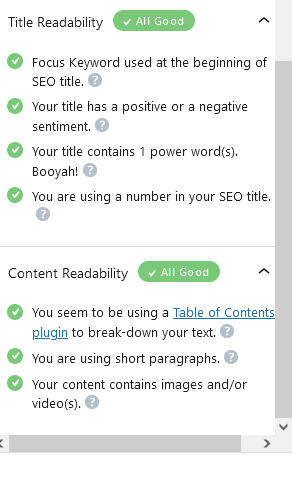
Check Title Readability
- Focus Keyword used at the beginning of SEO title.
Make sure your use your keyword in the beginning of your SEO title whenever possible. - Your title has a positive or a negative sentiment.
If you want to see this score go up add an emotional word like Amazing or Scary to your title. - Your title contains 1 power word(s). Booyah!
Power Words are tried-and-true words that copywriters use to attract more clicks like “powerful”, “proven” or “excellent”. - You are using a number in your SEO title
Posts with numbers in the title generally perform better in search engines.
Check Content Readability
- Use Table of Content to break-down your text.
I do not use this feature, but it’s something I am considering. There are a lot of good reasons to add a table of contents to your blog posts. - You are using short paragraphs.
Your paragraphs should be short 3-5 sentences long at most. - Your content contains images and/or video(s).
Make sure you break up your text with images, around every 300 words or so.
Why I love Rank Math for On-Page SEO
That was pretty easy right! Although Rank Math is a free plugin, I recommend purchasing the premium version. I have used other plugins, and Rank Math has so many more features. It’s the one plugin I would recommend for serious bloggers or business owners.
It gives you an actual SEO score
I have been doing SEO since before there were plugins to help you. So, I already understand the basics of on-page SEO. Rank Math gives you an actual score. Other plugins give you a pass or fail. With Rank Math, you can keep editing your SEO and see the improvements in your score.
Additionally, I find the analysis more accurate. You may get a green light with other plugins and still not rank as well as you want. I like to optimize for DuckDuckGo. Rank Math is a much better tool for optimizing a blog post for DuckDuckGo.
It analyzes your SEO title for more than keywords
If you are using another plugin to analyze your headlines, you won’t even need it with Rank Math. I like the fact that Rank Math only requires that you have your keyword in your title. They encourage you to write more descriptive titles with power words or numbers. I love this feature.
It analyzes your word count
WordPress will give you the word count for your post so you don’t need this feature, but I find it handy. I also like that Rank Math expects your blog posts to be 600 words or longer. This is more in tune with what search engines expect from a blog post. The days of short blog posts are over.
You can optimize for multiple keywords (even with their free version)
You can optimize a blog post for multiple keywords with Rank Math. Although I usually only optimize for one keyword, I like this feature.
Schema markup is easy and ideal for local SEO
This is one of the biggest reasons why I love Rank Math. I do local SEO for a living. Rank Math has the easiest to use Schema Markup generator. Even if you don’t know anything about Schema Markup, you can use their tool to add your business information. It’s incredibly easy for any small business trying to rank well in Google Maps.

I am Patty Malowney, the creator of Badass Web Goddess. I am an Albuquerque SEO and digital marketing consultant. I started my first internet business in 2004 with a $40 garage sale computer and a whole lot of determination. I sold my first website, JustMommies.com to the dating company eHarmony.com in 2008. My website was acquired by another company where I worked as a consultant and editor until July, 2019.
After encouragement from friends and family, I decided to branch out on my own and start my own consulting business. I offer advice and services to local businesses on how they can rank better in Google.
In addition to running Badass Web Goddess, I am an avid blogger. I run several blogs including my internet marketing blog here at Badass Web Goddess. If you love my blog, Follow Me on Facebook or Twitter!