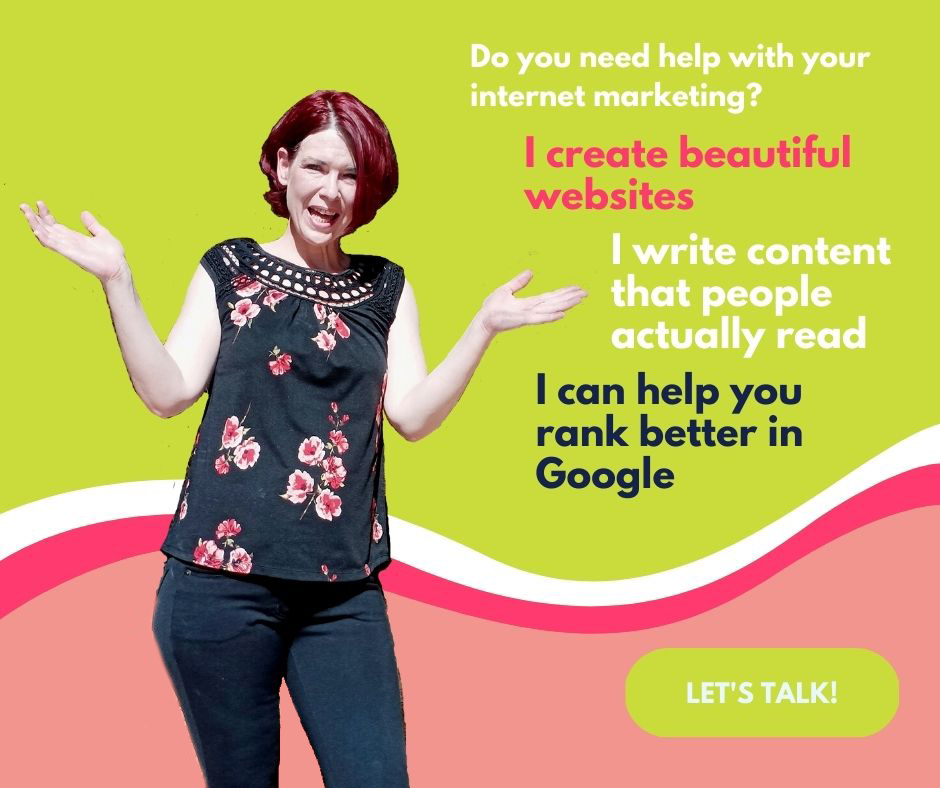If you are trying to decide which website builder to build your site with, you may be wondering which is better, WIX or Squarespace? Both platforms are fairly easy to use and create a business website with. Each has its pros and cons. I am going to go over the advantages and disadvantages of both platforms so you can decide which is better.
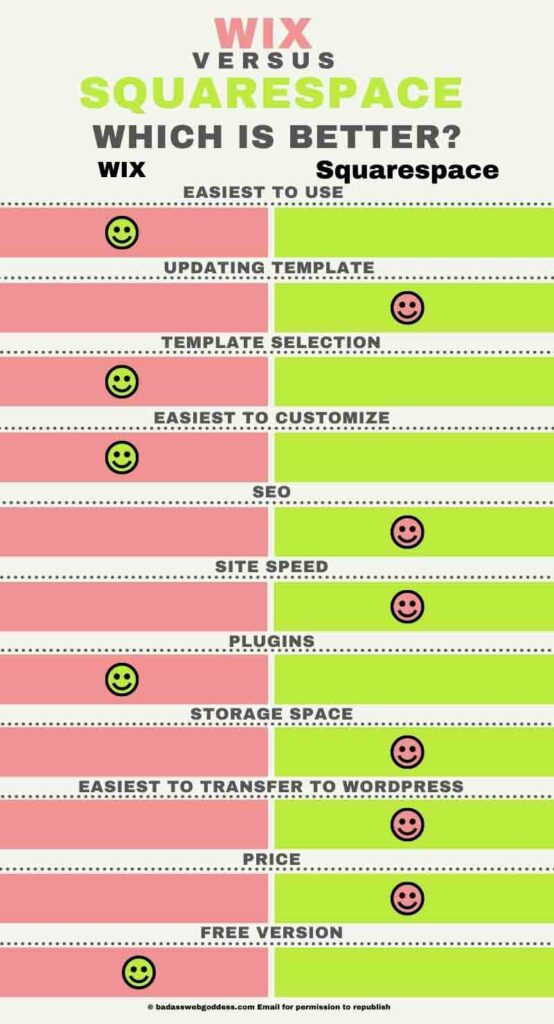
I’ll start with ease of use because this is what people usually ask me about. Both platforms are drop and drag page builders, so you don’t need to know how to code to build a website with either platform. Although I don’t use either page builder for designing my websites, I have used both. I am not a beginner, but I still find Squarespace frustrating and difficult to use.
Which is easier to use, WIX or Squarespace?
WIX
Of all the web builders out there, I find WIX is the easiest to use. If you are trying to decide which website builder will be easiest for you to use, go with WIX. WIX is beginner-friendly. You can design a website, and publish it in a few hours. If you want to get your website up and running quickly, WIX is your best bet.
How hard is it to design a website with WIX?
To create a website with WIX, start by signing up for an account. Then follow their prompts. They will ask you questions about your business. Once you’ve completed the questionnaire you can choose “Let WIX create an ADI website for you” or “Create your website with the WIX editor”. The ADI option is an artificial intelligence tool that basically takes your info and creates a site for you. You answer the questions, pick a theme, choose a home page you like, and it creates the website for you.
The other option is to create a website with their editor. Both options will create a website for you, but the editor allows you to select each element of your website manually. If you want to get your website set up quickly, choose the AI option.
With WIX you pick a theme. Basically, a theme is a pre-made website that you can customize. All you have to do is find the one you like. Then change the colors, pictures, and text. You can move elements around with the editor easily with their drop and drag features.
How hard is it to design a website with Squarespace?
To create a website with Squarespace, create an account and login. Go to your account page and click on create a site. From there you can create a website from scratch or choose a template. If you are a beginner, I recommend choosing a template. You will need a Squarespace designer to help you if you want a website built from scratch.
One of the reasons people like Squarespace for business is because of its selection of professional business templates. Choose a template. This is pretty much the same thing as a theme in WIX. Once you decide on a template, click start with this design. From there you can edit your home page, add new pages or edit your pages. Squarespace’s editor is similar to WIX, but not quite as intuitive.
Which is easier to update, WIX or Squarespace?
Squarespace
Something you should consider before you decide which platform to use is how easy it will be for you to update your website later. Let’s say you pick a theme or template you love, but down the road, you want to update the look.
Updating WIX
WIX does not allow you to change themes. If you set up your website and decide you hate the way it looks, you will have to build a brand new website. Then transfer your domain name over to the new website.
Updating Squarespace
Squarespace is so much better when it comes to updating your website. Both are content management systems, so all of your content is stored in a database. But, with Squarespace, you can update the look of your website just by changing the template.
When you want to change the look of your website, if you are using Squarespace, all you need to do is change the template. You can change templates by choosing a new template. But, what’s nice about Squarespace is you can make your changes in preview mode before setting your page to live. This gives you a chance to make sure everything looks the way you want it before you switch templates on your live website.
WIX templates vs Squarespace templates
WIX
Both platforms come with tons of templates you can use to design your website. Squarespace has around 100+ and WIX has over 600 templates to choose from.
Squarespace is known for its amazing business templates. If you like YouTube, you’ve probably seen an ad for Squarespace on just about every YouTube channel you watch. Squarespace is popular among business owners because of its advertising and templates designed for businesses.
I personally like WIX templates better. They have more to choose from and more options when it comes to style. However, most WIX templates are box designs. If you browse through them, you will see they all look similar. You can’t add curves, interesting borders, or drop shadows. Designing a website with WIX is pretty limited.
Which is easier to customize, WIX or Squarespace?
WIX
If you want a custom website, you should choose the platform that is easiest to customize.
With both WIX and Squarespace you can start your website with a blank template. Their editors are quite different though. With WIX, you can drag elements and sections of your page around. With Squarespace, you have a premade template. You can change the images, text, and other elements, but you can’t just drag elements wherever you want them.
Both WIX and Squarespace are limited when it comes to design. I have had people ask me to design a website like mine with WIX or Squarespace, and you just can’t do it. A lot of designers love Squarespace. For design, I have found Squarespace one of the most frustrating platforms to design with. If you are looking for an easy-to-customize site, WIX is definitely the winner in my book.
Which is better for search engines, WIX or Squarespace?
Squarespace
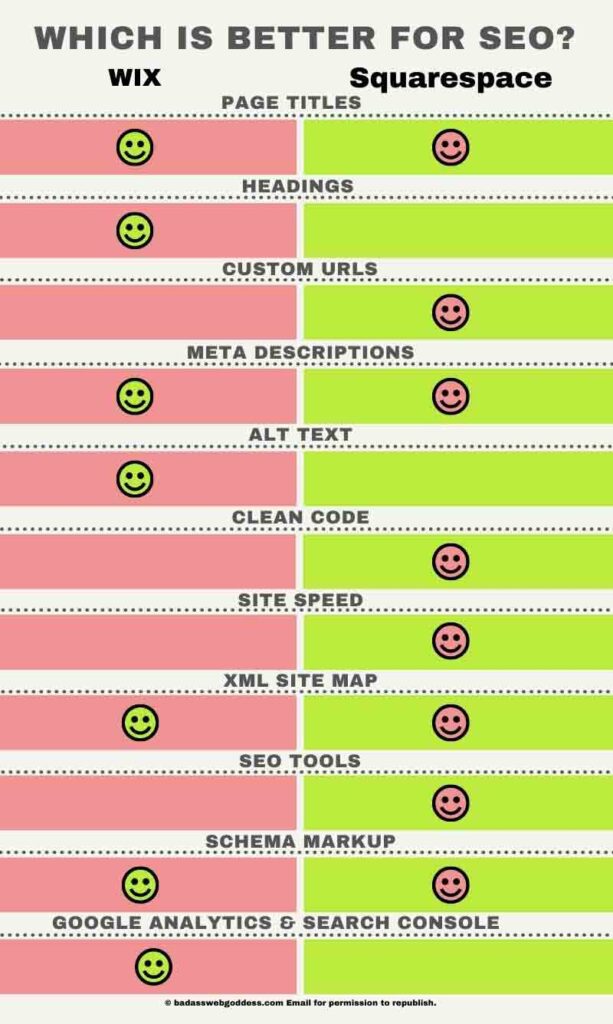
I am going to start by saying both platforms are not the best for (search engine optimization). If you want your website to ever be found in Google, I wouldn’t go with either option. However, of the two, Squarespace is the best option.
When it comes to SEO, WIX is one of the worst platforms for a business website. Squarespace is a much better option. It has limitations when it comes to SEO, but in general, Squarespace is superior to WIX when it comes to SEO. If you are looking at feature by feature, it might appear that WIX is the better platform. However, because of Squarespace’s clean code and superior site speed, it is the better choice when it comes to SEO. Plus, you can use third-party extensions with Squarespace. Squarespace can be SEO optimized in the same way as a WordPress website. Squarespace performs much better in Google than WIX websites.
- Page titles – You can add page titles with both WIX and Squarespace
- Headings – With WIX you can use <H1>, <H2>, <H3>, <H4>,<H5>, and <H6>.
- Squarespace only allows you to add <H1>, <H2>, and <H3>. The other header tags can be added, but require custom CSS coding. While this may not necessarily affect your SEO (even SEO experts mainly use the first three heading tags), it is a limitation with Squarespace.
- Custom URLs -You can add custom URLs with both platforms. However, WIX adds extra code to the end of their URLs on their blogs and product pages.
- Meta descriptions – You can add meta descriptions to your pages with both WIX and Squarespace.
- Alt text images – You can add alt text to your images with both WIX and Squarespace. Adding alt text with Squarespace is a total pain! In order to add alt text to your images, you need to follow their tutorial for adding alt text to each type of image. It’s complicated and not easy for beginners to add.
- Clean code – The biggest SEO issue WIX has is how bloated their code is. If you want to compare, go visit a website created with WIX and Squarespace. Right-click on the page and select view source. Even if you know nothing about web design you can see how much more code WIX websites have compared to Squarespace.
- XML site map – Both platforms come with an XML site map
- SEO tools *WIX comes with WIX whiz, which is an SEO tool for WIX. It can help you improve your SEO, but it is not an on-page SEO tool. It’s more of a keyword research tool and there are much better SEO tools out there for this. This tool does not tell you how well your page or website is optimized for search engines.
Squarespace comes with an extension called Smart SEO that helps you optimize your product meta descriptions and image alt tags. There is also a third-party plugin by Squarestudio called SEO Pro. It is the Squarespace equivalent of Yoast. - Schema markup – Schema markup is structured data you add to your website to help it rank better in Google. It’s a very important aspect of local SEO (or ranking well in Google Maps). Both WIX and Squarespace allow you to add schema markup to your website.
- Google Analytics & Search Console – You can connect WIX with Google Analytics and Search Console. Squarespace offers this feature as well. However, they have not upgraded their platform since Google released the new Google Analytics 4. Thus, if you have a new website you won’t be able to connect it to Google Analytics.
Site Speed WIX vs Squarespace
Squarespace
Site speed is very important for websites both for user experience and Google. WIX is notorious for having slow-loading websites. The main reason for this is because WiX websites use a lot of javascript code. The javascript is what makes them so easy for users on the front end. But, the website itself, while it looks nice in a browser, contains tons of extra code. This is the biggest reason WIX websites often load slow.
Squarespace, on the other hand, is one of the best website platforms when it comes to site speed. According to a study by Backlinko, Weebly and Squarespace were the top two performing website platforms on both desktop and mobile when it comes to site speed.
Bandwidth and storage
Squarespace
WIX limits you to 50g of storage space and bandwidth. If your site grows, you will eventually have to move it from WIX. And, if you have a large website, moving it will be a nightmare.
Squarespace has unlimited storage and bandwidth. However, this is not really unlimited. All of Squarespace’s websites are hosted on a shared server. If your site grows, you will eventually need to move it to a dedicated server. Like WIX, this could be an ordeal down the road.
Which is Easiest to Transfer to WordPress?
Squarespace
While you might not be thinking about this when you decide which platform to go with, this should be something you consider when making your choice. Either platform is great for a starter site, but at some point down the road, you might want to switch to WordPress. WordPress is capable of handling very large websites. In fact, some of the largest brands use WordPress including ReadersDigest.com, MicrosoftNews.com, and WhiteHouse.gov.
Transferring a WIX website to WordPress
You cannot easily transfer a WIX site to WordPress. They do have a tool for exporting and importing a website from WIX to WordPress, but having moved numerous clients from WIX over to WordPress, I can tell you it’s not a very good tool. If your website has a lot of posts or pages, the tool can’t handle it.
You can export and import blog posts to WordPress using your RSS feed, but again large sites are difficult to transfer. Additionally, the RSS tool only moves the posts, not the pages. In most cases, you will have to completely rebuild your website.
If you use WIX make sure you purchase your domain name separately.
If you purchase your domain name through WIX, moving your website later will be nearly impossible to do without taking your website down for a couple of weeks while you transfer the domain name. In order to move your domain name to another hosting company, you have to transfer the domain.
You cannot transfer your domain name within 60 days of purchase. When you transfer your domain name, your website will be down during this process which could take up to two weeks. If you decide to purchase a website from WIX, make sure you register your domain name separately.
Transferring a Squarespace website to WordPress
Transferring a Squarespace website comes with a lot of the same issues as WIX. You can’t just backup and move the website. You have to completely rebuild it. There are tools for transferring the content. You can export your blog posts, and images. However, the images will all need to be manually added back to the blog posts because they will be stored in a new directory on WordPress.
Squarespace also has a different URL structure for its blog posts. You will need to manually change the URLs for each blog post to match the Squarespace URL structure. If you don’t change the URL structure, it will significantly affect any SEO work you have done on your website.
All in all, I would say Squarespace is much easier to migrate to WordPress, but it still comes with a lot of headaches.
Which is cheaper, WIX or Squarespace?
Squarespace
WIX is one of the most popular website builders out there. It’s also the easiest to use. But, it comes with a hefty price tag. When comparing WIX to Squarespace, WIX costs around 43% more than Squarespace. WIX’s most popular business plan costs $27 a month. Squarespace’s comparable business plan costs $18 a month. If you pay for it by the year, you save 30% (making it around $12.60 a month).
Since you may not have priced other options, hosting a WordPress website can cost as little as $2.95 a month.
Best for Creating a FREE website
WIX
With WIX you can create a free website for your business and add a custom domain later. There are drawbacks to using their free version, but if you can’t afford to purchase a website right now free is better than nothing.
Squarespace does not have a free option. They offer a free 14-day trial though, which should give you enough time to decide if you like it.
Which website builder would I go with?
Squarespace
Squarespace is clearly the winner for so many reasons. If I were selecting a website builder for my own website and had no other options besides WIX and Squarespace, I would choose Squarespace. Squarespace is slightly harder to use, but it loads faster and performs much better in search engines.
Related posts:

I am Patty Malowney, the creator of Badass Web Goddess. I am an Albuquerque SEO and digital marketing consultant. I started my first internet business in 2004 with a $40 garage sale computer and a whole lot of determination. I sold my first website, JustMommies.com to the dating company eHarmony.com in 2008. My website was acquired by another company where I worked as a consultant and editor until July, 2019.
After encouragement from friends and family, I decided to branch out on my own and start my own consulting business. I offer advice and services to local businesses on how they can rank better in Google.
In addition to running Badass Web Goddess, I am an avid blogger. I run several blogs including my internet marketing blog here at Badass Web Goddess. If you love my blog, Follow Me on Facebook or Twitter!