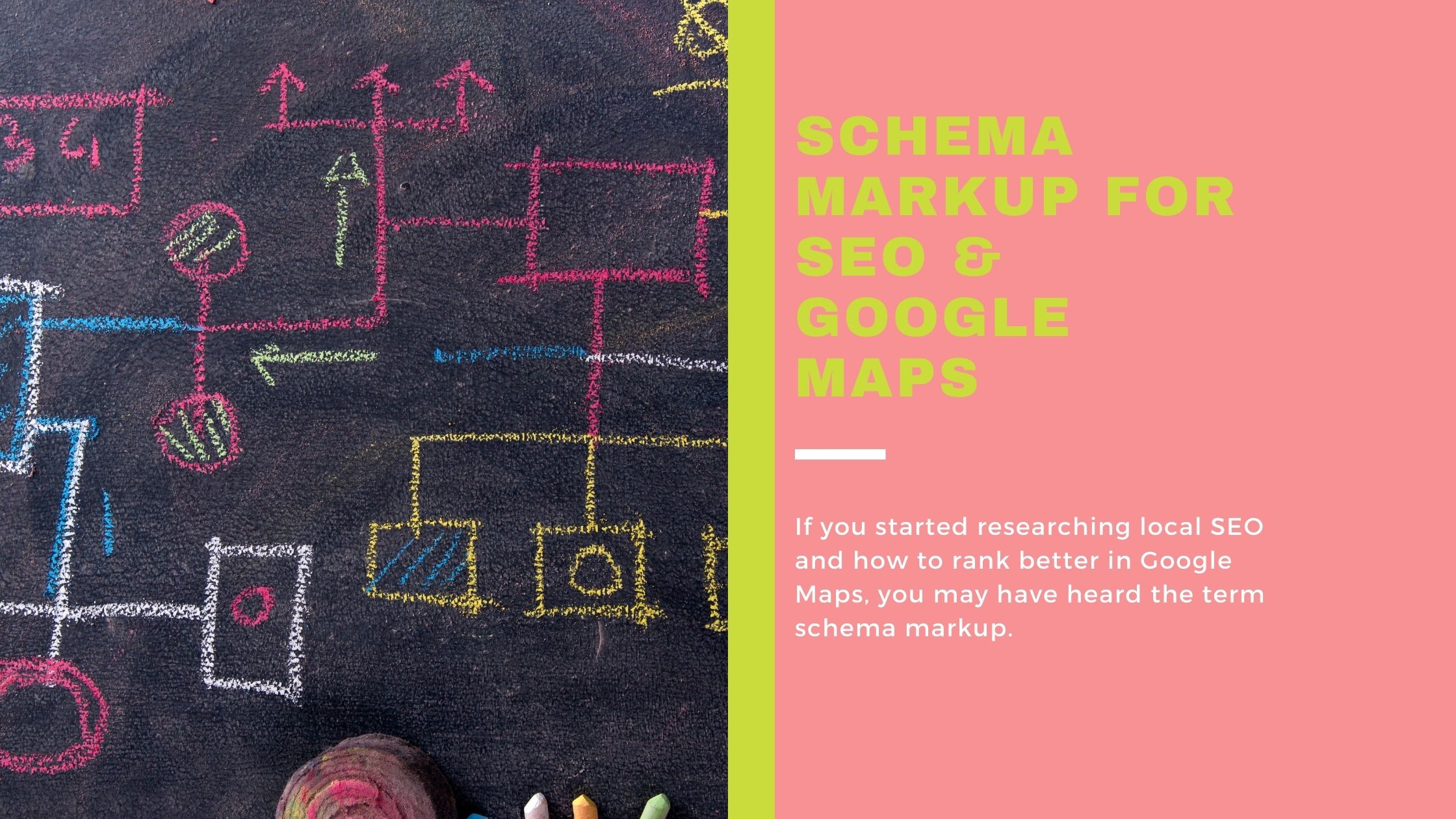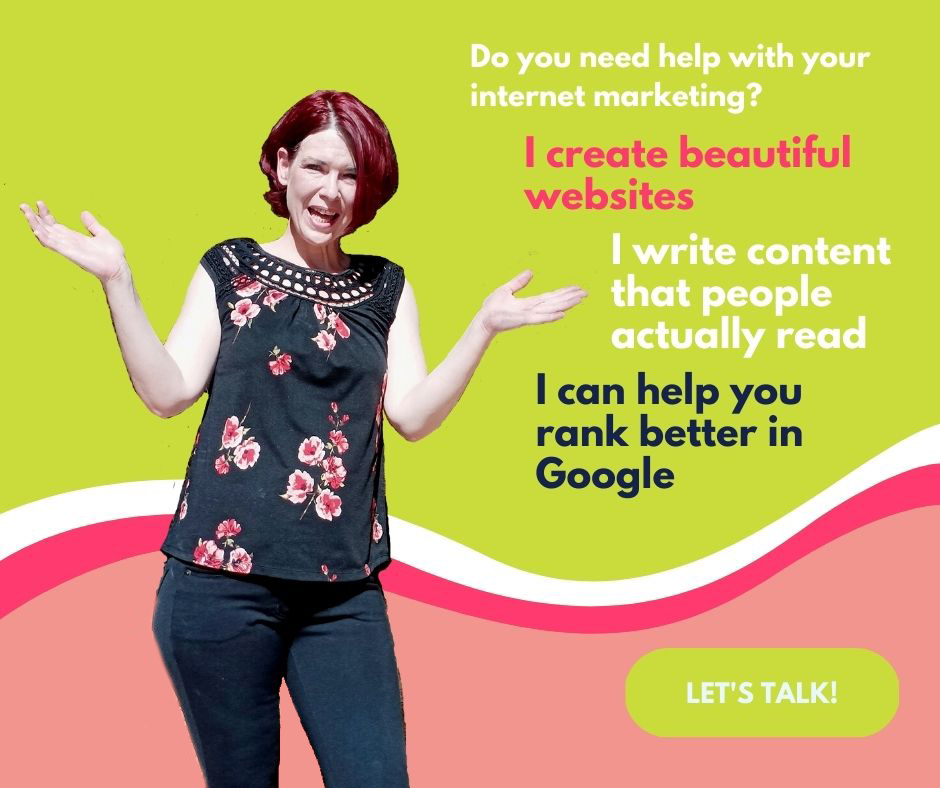If you started researching local SEO and how to rank better in Google Maps, you may have heard the term schema markup. Many of the local SEO guides for ranking better in Google Maps mention schema markup, but they don’t explain what it is or how to add it to your website. I am going to take this very complicated topic and make it easy for you.
What is Schema Markup and how does it help with SEO?
Schema markup is structured data (basically code) that you add to your website to give Google more information about your website. Schema markup is code you add to your header or pages of your website to provide Google with information.
It’s how websites and businesses display rich results in Google. Schema markup can be used for different purposes. It’s often used for products, FAQs, and recipes. If you’ve ever searched for a recipe, you’ve seen an example of schema markup. Notice the example below.
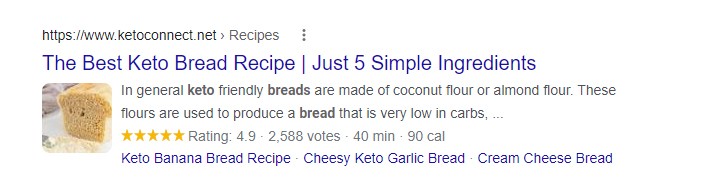
Schema not only provides Google more information, but it’s also how websites display rich snippets in their Google results. When you search for something in Google, do you click on results with rich snippets? Chances are the answer is yes.
Schema markup helps with SEO in two ways. First, it provides Google with more information about your site. This is different from the HTML code you use on your page. It is a form of structured data that Google uses to gain information about your website. It is not a major ranking factor in Google, but it can improve your search engine position.
But the bigger reason it helps you in Google is that your listing in SERPs (search engine results pages) will look better! When you search for a result in Google, which result are you more likely to click on, the one with a rich snippet or the plain one?
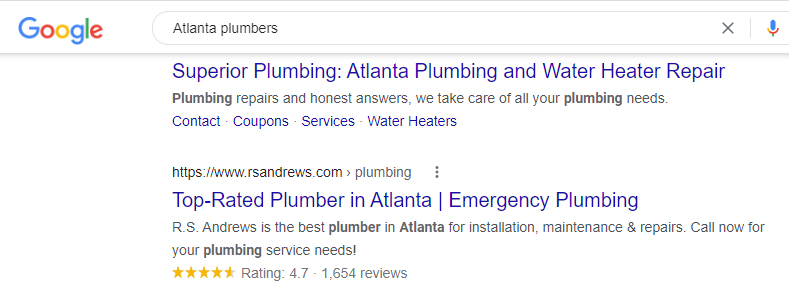
How does Schema Markup help with Google Maps?
When you try to explain Google to a business owner, they are always confused. I try to simplify things as much as possible. Do you have any idea how many tutorials I have read over my years of doing SEO? Most SEO tutorials are confusing, especially for people that are just starting out. If you are a business owner, you should understand what your SEO consultant is doing when they talk about schema markup.
Schema markup provides Google with all the important information about your business — where you are located, your phone number, your social media profiles, and your reviews. If you have a Google My Business profile, Google already has your information. But, by adding it to your website you connect the information on your profile to your website. This makes your website perform better in local organic search (not Google Maps).
Google Maps uses entirely different criteria for ranking results. Citations, backlinks, and lots of good Google reviews will help you rank better in Google Maps. But, schema will help you rank better in local organic search.
How important is schema markup for SEO?
If you are a local business, you need to be using schema markup. Some business owners, surprisingly, rank well in Google Maps without knowing anything about SEO. It can be done. If you have over 50 five-star reviews in Google, you probably rank well in Google Maps. But, Google Maps is only one part of a good local SEO campaign.
Google Maps is where people look for a business and its location. Organic search is where people go to look for products, services, or specific questions about your business. If you only rank well in Google Maps, you are missing out on a whole lot of potential traffic to your website.
So now that you understand a little bit about schema markup, you probably want to know how you add schema markup to your website. The answer to this depends on what content management system or website builder you use.
How to add schema markup to your website
If you use WordPress the easiest way to add schema markup is with a plugin. The best and easiest way to add schema markup to your website is to use Rank Math’s SEO plugin. This is what I use on my website. Before I started using Rank Math, schema markup was a pain. You can use Google’s structured markup helper (see below) but with Rank Math, it’s incredibly easy. This is the only plugin I recommend for adding schema markup to a WordPress website.
If you don’t use WordPress you can still add schema markup to your page. WIX, and Squarespace both allow you to add schema markup. If you work with a web developer, simply ask them to add schema markup to your website.
Adding schema markup without a plugin is fairly easy. There are a few free tools that will generate the code you need to place on your website. You can use any of these tools to create the markup code you need.
Google’s Structured Markup Helper
Google’s Structured Markup Helper is really easy to use. Start by selecting the type of schema you want to create (local business). Enter your URL and start tagging. To add a tag, right-click on any area of your home page and select the tag you want to create. (For example, highlight your phone number. Then right-click, and select telephone.) Enter the information for all your tags. Then click on create HTML. This will generate the schema markup code you need to add to your website.
Schema Markup Generator by Merkle
I like this one better. In the drop-down, select the type of markup you want to create. Choose local business. Fill in all your information. You can get your latitude in longitude from Google Maps. When you are finished, copy and paste the code displayed into the header of your website.
Web2.0 Ranker Schema Markup Generator
This one is pretty similar to the Merkle generator. You do have to create an account to use their free schema markup generator, but they have other free tools and resources you might find interesting. Fill in all of the information and copy and paste the code into the header of your website.
Want to learn more about SEO?
Now you know what schema markup is and how you can use it for local SEO. If you want more information on generating leads from Google and Google Maps, download my FREE badass guide to generating leads from Google.

I am Patty Malowney, the creator of Badass Web Goddess. I am an Albuquerque SEO and digital marketing consultant. I started my first internet business in 2004 with a $40 garage sale computer and a whole lot of determination. I sold my first website, JustMommies.com to the dating company eHarmony.com in 2008. My website was acquired by another company where I worked as a consultant and editor until July, 2019.
After encouragement from friends and family, I decided to branch out on my own and start my own consulting business. I offer advice and services to local businesses on how they can rank better in Google.
In addition to running Badass Web Goddess, I am an avid blogger. I run several blogs including my internet marketing blog here at Badass Web Goddess. If you love my blog, Follow Me on Facebook or Twitter!