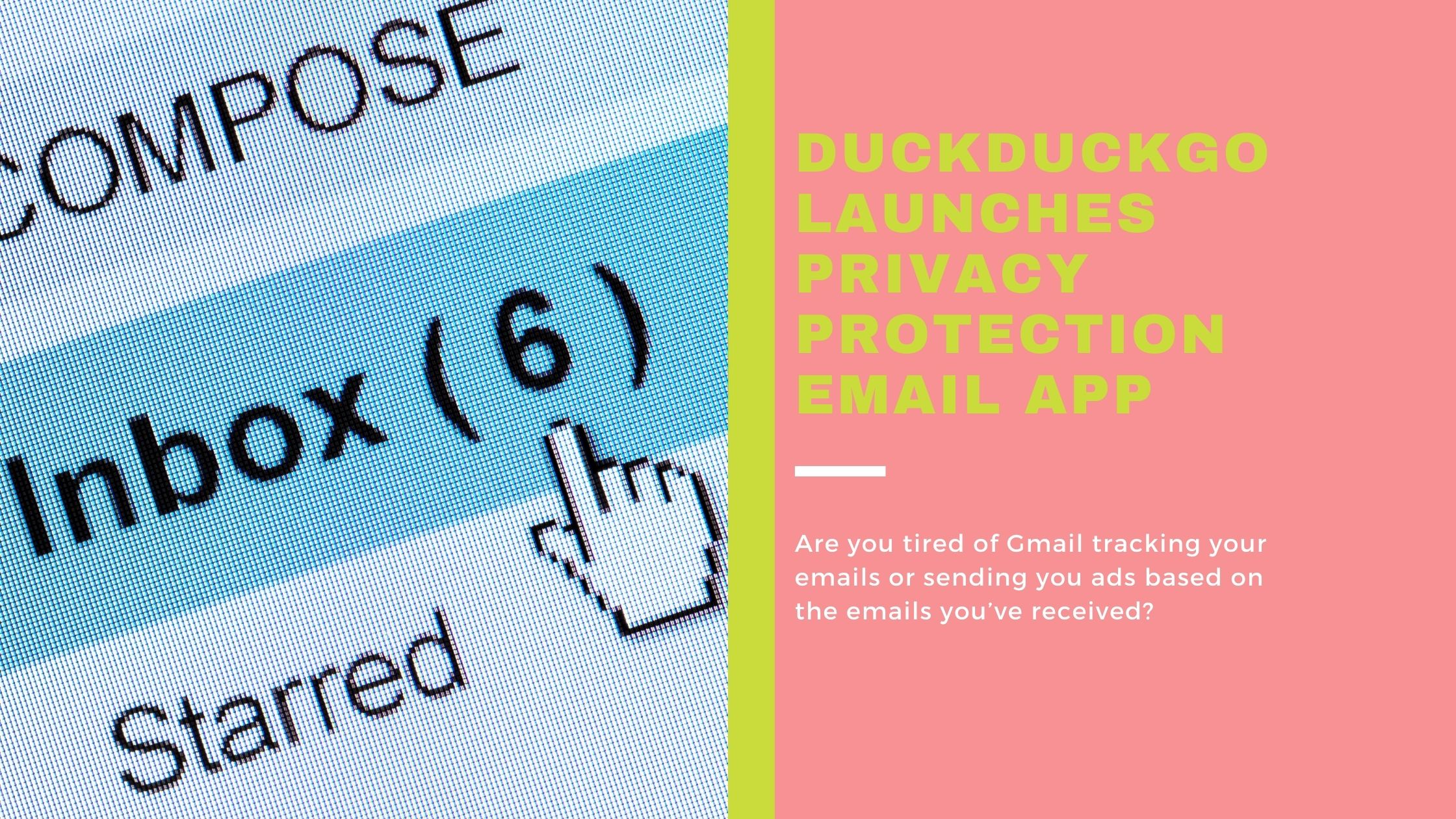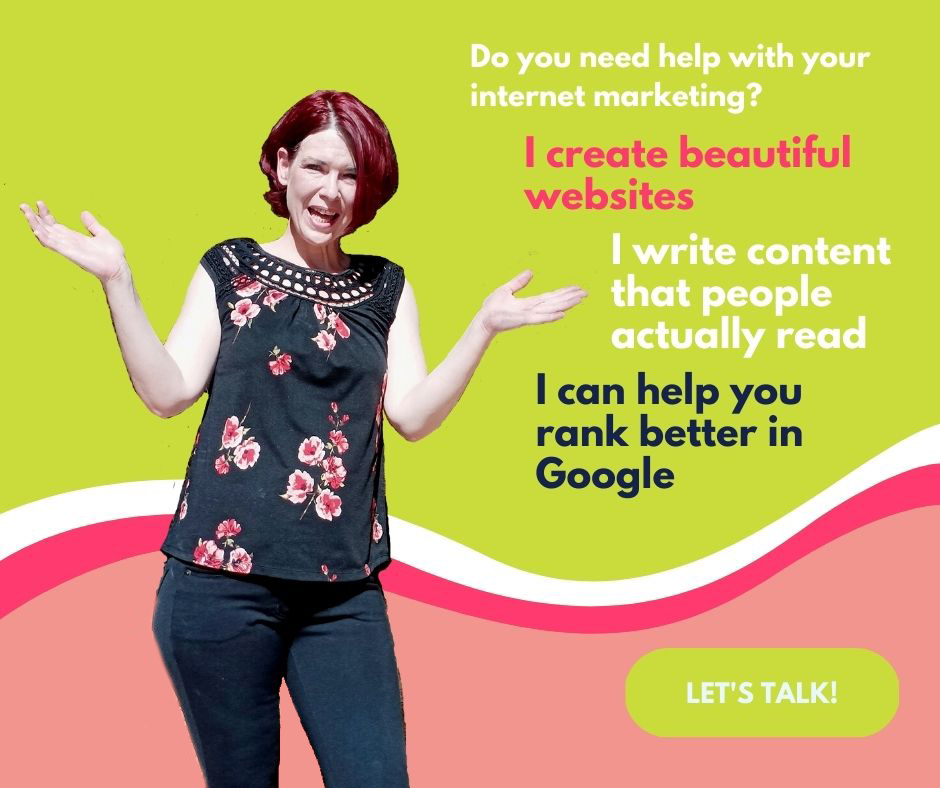Are you tired of Gmail tracking your emails or sending you ads based on the emails you’ve received? The privacy-focused search engine DuckDuckGo has recently launched a new email protection app. It’s currently in beta testing. Now users can get their own @duck.com email address. Curious how it works? And how you can have your own @duck.com email address?
I am a big fan of DuckDuckGo. Not only do I use it but I like it better than Google. When I heard about their latest product, an email protection app, I had to look into it. DuckDuckGo is the second largest search engine and is taking on Google again. This time with the DuckDuckGO privacy protection email app. Their new email protection app is totally free and syncs with your current email providers like Gmail or Yahoo. I haven’t actually tried it yet, but I am on their waitlist and will be sure you tell you all about it once I am in!
What is DuckDucKGo Privacy Protection EMAIl app?
Why you might like the DuckDuckGo Email app
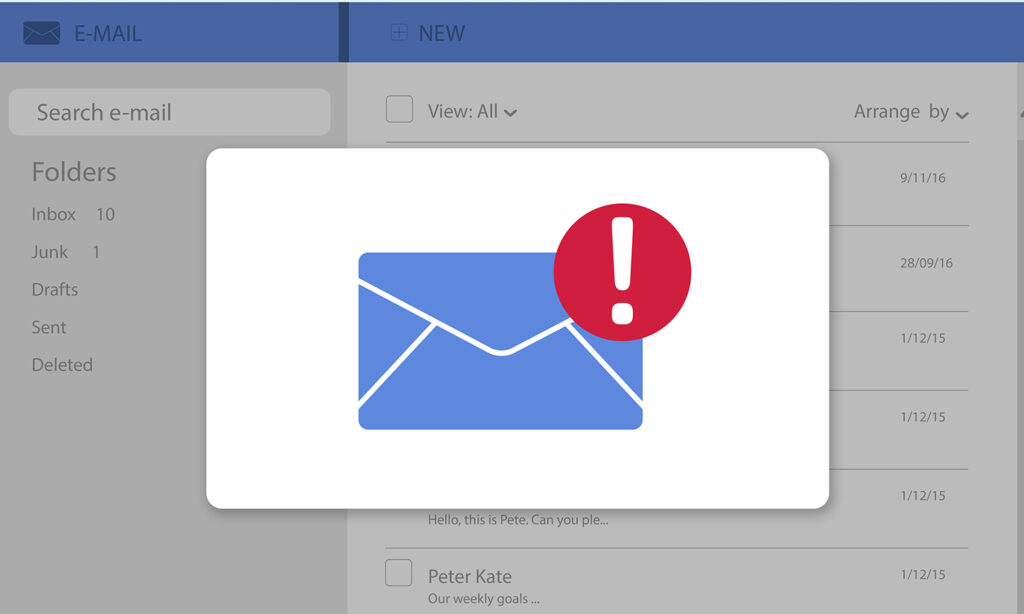
First off, it removes all the trackers that are normally found in your emails. Do you know how you get an email and the next thing you know you have an annoying ad following you around? This is because 85 percent of emails contain embedded content, and 70 percent contain trackers. DuckDuckGo’s email app strips all of the trackers from your emails and forwards them to your email address. So if you use Gmail or Yahoo, you don’t have to get an all-new email address, you can just sign up for a Duck.com address.
Would you like a @duck.com Email Address?
When I first read about this I was so excited. I wanted to have my very own badasswebgoddess@duck.com. But then I read how it worked, and thought, eh that’s no fun. But let me explain how it works a little better because I was confused at first.
When you sign up for a duck.com email you will have your very own duck.com email address. If you want to use it for privacy protection or if you just want to be cool like me, you can set up your very own FREE duck.com email. Give your duck.com email address to all your friends or whoever you want. It works like an email address, but it doesn’t get stored on DuckDuckGo’s server. It gets forwarded to your own email address.
How DO you sign up for a DuckDuckGo email address?
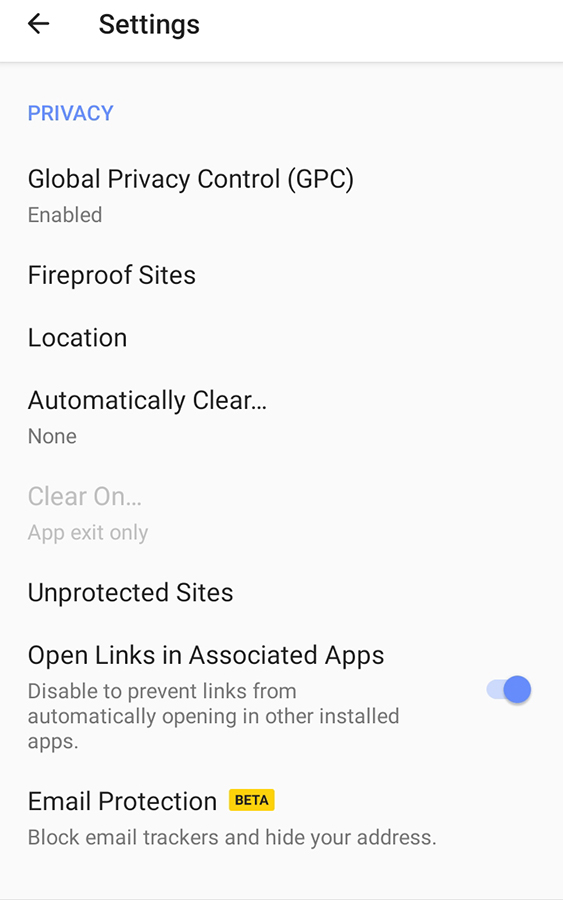
Here’s more about how to get DuckDuckGo’s new email protection app. You can sign up by downloading the DuckDuckGo app on your smartphone. Then go to Settings and select Email Protection. Or join their waitlist here. Right now it’s only in beta testing, but you can sign up to be first on their waitlist.
Once you receive your invite, you will be able to select your free duck.com email address. You can use your new duck.com email address to receive emails. It is not set up to store or save emails. If you understand how DuckDuckGo works this is because they are dedicated to protecting your privacy. They do not store or collect any of your personal information. Instead of storing your emails, your emails are is cleared of any trackers and then forwarded to your email address.
How it works
As soon as I get my invite, and can test my new duck.com email address, I am going to write a follow-up post on how to use your Duck.com email address. Unfortunately, it’s pretty new and thus far the people who have actually used it, don’t seem to be as excited about it as I am. I have the general gist of how it works, but I still have a few questions of my own.
Your duck.com email is your own email address you can use. But it doesn’t work independently. You sync it with an email address you already have. You don’t have to create yet another email account. Your emails are forwarded to the email address synced with your duck.com email address.
When you set up your email, you will be instructed to specify where you want the emails forwarded. You can use your new duck.com email when you sign up for newsletters, emails, or whatever. You will still receive your email, but the email will be stripped of all its tracking and forwarded to you.
When you get an email that was forwarded to you, you can reply back to it. However, at this time, you can’t create emails directly from your duck.com address. You can only receive them. (When I get my duck.com email address set up I will update this post, and write a comprehensive follow-up post on how to use it.)
It also comes with a browser extension for your auto-filled forms
Once you set up your email address, DuckDuckGo will send you a link so you can install their privacy extension on your browser. This is an added perk of their email protection app. What the extension does is it allows you to autofill out forms with your new duck.com email address. Instead of automatically filling in your private information you can select to use your personal address or a randomly generated address.
Block Facebook Tracking with their DuckDuckGo’s Browser Extension
What I love most about this app is its browser extension. Not only does it protect your auto-filled forms, but it also blocks tracking on Facebook’s social media embedded content. This is not functional on all social media platforms. They are still developing their extension, but it works on Facebook, according to DuckDuckGo.
If you love DuckDuckGo as much as I do, follow me on Facebook where I share updates on DuckDuckGo news and other search engines!

I am Patty Malowney, the creator of Badass Web Goddess. I am an Albuquerque SEO and digital marketing consultant. I started my first internet business in 2004 with a $40 garage sale computer and a whole lot of determination. I sold my first website, JustMommies.com to the dating company eHarmony.com in 2008. My website was acquired by another company where I worked as a consultant and editor until July, 2019.
After encouragement from friends and family, I decided to branch out on my own and start my own consulting business. I offer advice and services to local businesses on how they can rank better in Google.
In addition to running Badass Web Goddess, I am an avid blogger. I run several blogs including my internet marketing blog here at Badass Web Goddess. If you love my blog, Follow Me on Facebook or Twitter!