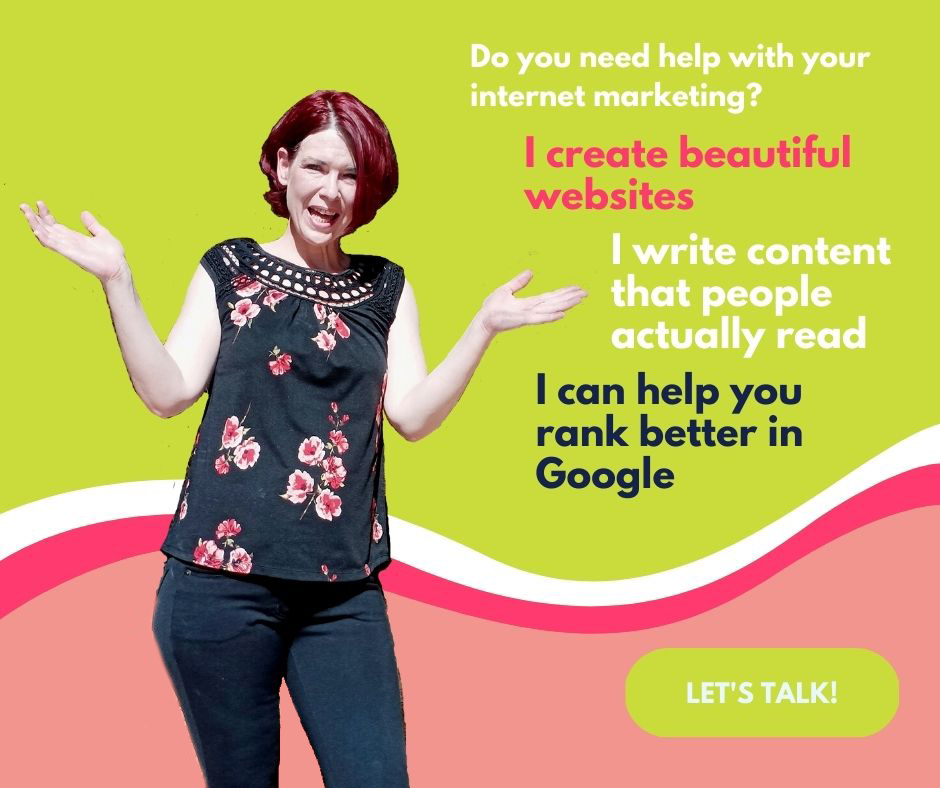Whether you have a web design and SEO business like I do, or any other type of business, the goal of your website is to get people to take an action. This can be to sign up for your email list, to contact you, or to make a purchase. The best way to accomplish this is to use a call to action (CTA). This post will discuss what a CTA is and exactly how to create an effective call to action.
If you’ve heard the term “call to action” you probably understand what it means, but creating a call to action that’s actually effective is tougher than it sounds. Most websites don’t do a great job at this. Have you ever visited a website and seen a button that said “learn more” or “get in touch”? How often do you actually click on the button?
Before you can create an effective call to action, you need to understand what a call to action is supposed to do.
What is a call to action (CTA)?
A call to action is an element in your content or web design that encourages someone to take an action. If you’ve ever taken a sales class you know that making a sale involves asking for the order. It’s one of the most important parts of making a sale, but the part most salespeople struggle with.
A call to action serves the same purpose on a website. Once the person visits the page, you want them to take an action. The call to action is the method you use to get them to take the next step. A call to action can be in the form of a button, text, an image, or a hyperlink. Any time you produce a piece of content, it should include a call to action in some form.
A good call to action is especially important if you are doing any type of PPC advertising. A great landing page with an effective call to action can make all the difference in how you’re ad performs.
There are a few things you need to know to create a great call to action: where to place the call to action, what type of call to action to use, and how to evaluate its effectiveness.
How to create an effective Call to action
If you’ve read other articles on the best place to put a call to action, you may have read a lot of different answers. There is no right way to do this for every website. However, one of the best places to put a call to action is that the top of your page.
I always have a link to my phone number at the top of my website. This is where customers generally look for a contact number. I try to make it easy to find so I have it in several places on my website.
Where to place a call to action
Above the fold
You should have at least one call to action above the fold on your website. On my website, I have my phone number with the words Call and Get started next to it. I also have a “schedule a consultation” button at the top of my main pages.
In several places throughout your main pages
I create a call to action in several strategic spots on all of my main pages. One of the most frustrating things for buyers is trying to find a way to contact you or buy. I make it easy by having a call to action that’s easy to find no matter where you’re at on any of my main pages. You’ll notice all of my main service pages have an easy-to-fill-out contact form and buttons to schedule a consultation.
In your blog posts
This is one of the things I see many SEO companies get wrong. They provide blogging as part of their services, but they don’t include a call to action in the blog. If you are fortunate enough to get a visitor to your blog post, you want them to take any action or at the very least be able to easily find your phone number.
Some examples of ways to include a call to action in your blog posts are to ask your readers to leave a comment, sign up for your newsletter, download your lead magnet, or follow you on social media.
What type of call to action should you use?
Which type of call to action you should use depends on the content and your website. I use buttons, text links, and in-house advertisements. You’ll notice that all of my blog posts have some information about me, my experiences, and all of my services. There is a newsletter sign-up on every one of my blog posts, on all of my pages, and a form at the top of every page.
I think it is best to use buttons, text links, and images on each of your pages. There are pros and cons to each type of call to action. For example, people are more likely to click on a link within the text of an article than links anywhere else. I try to include text links in my articles to my main services pages.
Buttons may grab attention easier than text links though, so I also include bright bold “let’s talk” buttons on most of my important pages. While you may see guides telling you the wording of your call to action is super important. I think the most important part of a call to action is getting the content on the page right. If you do a great job positioning your services in the text of your pages and posts, your visitor will look for the “let’s talk” or “get in touch” button.
How to make your call to action stand out
Use bright colors
The thing about the call to action is that people are visual creatures. The wording on your call to action is not as important as what it looks like. I find that creating a bright attention-grabbing button works better than a dull black or white button. This is why all of my buttons are bright pink or bright green. I have found that using colors that attract attention performs better.
Add a shadow
Add a shadow around your CTA buttons to make them pop. You might also want to use a high-contrast hover color. For example, I contrast my bright pink and green colors with a white hover color.
Make your CTA large
A lot of websites use really small generic-looking buttons. I make all of my CTA buttons big. You can’t miss them whether you are viewing them on desktop or mobile. Since these are the buttons I want you to see, I make sure they are scattered throughout my page and easy to spot and click on.
Experiment to Create the Most Effective Call to Action
I’ll give you a quick tip to get create the best call to action. You should always experiment. Check your analytics frequently, and play around with different placements, colors, and types of CTAs. I find that when I update my website and improve my CTA, I get more leads. You’ll get more customers to sign up or contact you when you make it easy for them.

I am Patty Malowney, the creator of Badass Web Goddess. I am an Albuquerque SEO and digital marketing consultant. I started my first internet business in 2004 with a $40 garage sale computer and a whole lot of determination. I sold my first website, JustMommies.com to the dating company eHarmony.com in 2008. My website was acquired by another company where I worked as a consultant and editor until July, 2019.
After encouragement from friends and family, I decided to branch out on my own and start my own consulting business. I offer advice and services to local businesses on how they can rank better in Google.
In addition to running Badass Web Goddess, I am an avid blogger. I run several blogs including my internet marketing blog here at Badass Web Goddess. If you love my blog, Follow Me on Facebook or Twitter!